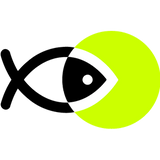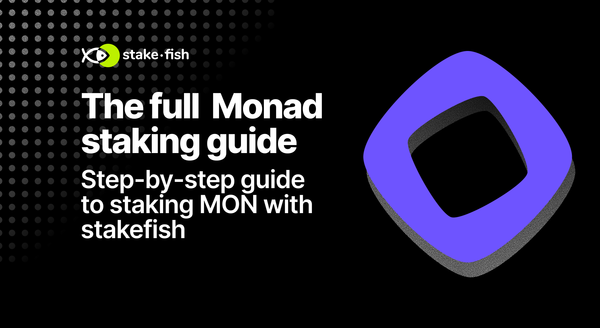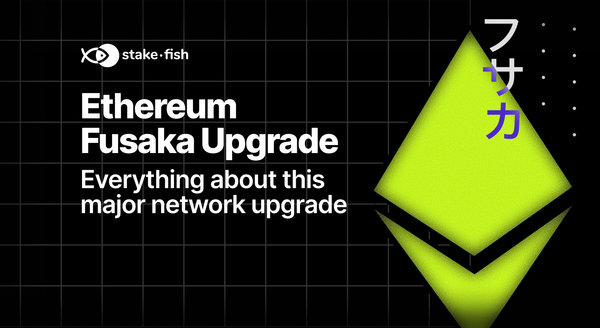How to Stake Vanar (VANRY) with stakefish

Intro
Welcome to our quick and easy guide on how to stake Vanar (VANRY) tokens with stakefish. Vanar is a next-generation Layer 1 platform designed to bring Web3 technology into the mainstream by addressing high costs, slow transaction speeds, and complex onboarding. With its Delegated Proof of Stake (dPoS) model, Vanar enables token holders to delegate their tokens to trusted validators—like stakefish—to help secure the network, earn rewards, and participate in governance.
At stakefish, we pride ourselves on providing robust, secure, and user-friendly staking solutions. Follow the steps below to learn how to stake your VANRY tokens on Vanar using your wallet.
To learn more about Vanar and VANRY staking, refer to their documentation.
How to Stake VANRY with stakefish
Before You Begin
- Have native VANRY on the Vanar network for staking. If you have ERC-20 VANRY, you must bridge it to the Vanar network first.
- Add the Vanar network to your wallet if you haven’t already. This guide will prompt you through the steps to do so.
- No Penalties for Unstaking: You can unstake at any time, though unstaking requires a 21-day unbonding period before tokens become liquid.
- Rewards Distribution: Staking rewards are calculated and distributed periodically (every 24 hours).
Step 1: Access the Vanar dPoS Website
Visit the Vanar dPoS dApp by going to stake.fish/networks/vanar and clicking “Stake Now.”
This will take you to staking.vanarchain.com, your central hub for staking, unstaking, and claiming rewards.
Step 2: Select and Delegate to stakefish
Click on the “Staking Validators” section to view a list of currently active validators. Each validator has different parameters, such as APY, commission rates, and rewards.
After reviewing, select stakefish clicking “Delegate” (or “Become a Delegator”).
Step 3: Connect Your Wallet
- Click “Connect Wallet” in the top-right corner.
- Choose MetaMask (or another supported option like WalletConnect or Coinbase Wallet).
- Approve the connection in your wallet.
If it’s your first time interacting with the Vanar Mainnet, you may be prompted to add the Vanar network to your wallet. Simply approve the request, and you’ll be ready to go.
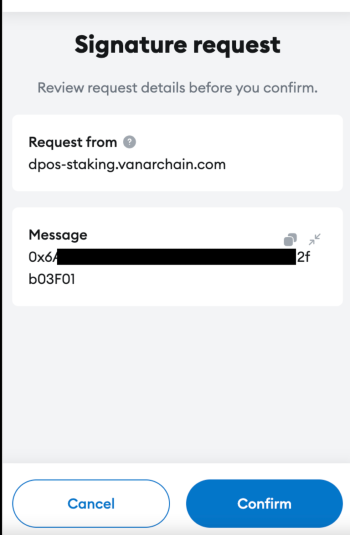
Step 4: Enter Stake Amount
- Specify the amount of VANRY you wish to delegate.
- Carefully review the Terms & Conditions, then check the box to confirm your agreement.
- Click “Confirm” to proceed.
Note: Staking locks your tokens for a 21-day period. You must initiate an unstake and wait 21 days if you wish to make your tokens liquid again.
Step 5: Review and Confirm Stake
You’ll see a summary of your delegation details. Double-check the amount and validator choice. If everything looks correct, click “Stake”.
Step 6: Confirm in Your Wallet
A pop-up will appear in your wallet showing the transaction details (staked amount and gas fee). Review these carefully, then click “Confirm” in your wallet to finalize the transaction.
Step 7: Transaction Processing
Wait a few seconds for the transaction to be processed on the Vanar blockchain. Once confirmed, you’ll be redirected to the “My Account” page where you can:
- View your total staked VANRY.
- See your delegated validator (stakefish).
- Track your staking rewards in real-time.
Step 8: Check Your Account
Under the “My Account” section, you can manage your staked tokens:
- Unstake your VANRY: Starts the 21-day lockup countdown.
- Claim Rewards: Collect any accrued staking rewards.
- Transaction History: Review actions like staking, unstaking, and claiming rewards.
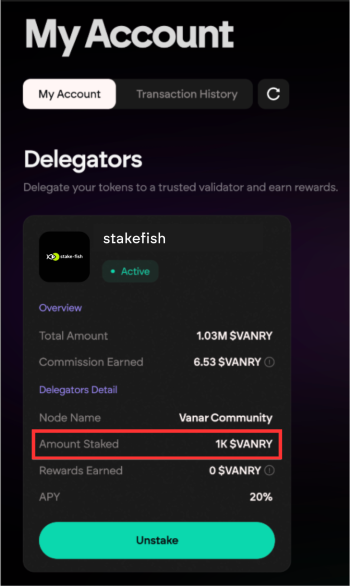
Step 9: Transaction History
Navigate to the “Transactions” or “History” tab to see a detailed log of all activities:
- Stake: Displays your staking transactions.
- Unstake: Shows when you initiated unstaking and tracks the 21-day cooldown.
- Claim Stake: Shows when your tokens are ready to be claimed after the unbonding period.
- Claim Rewards: Logs every instance of reward collection.
Conclusion
Congratulations! You’ve successfully staked your VANRY tokens on the Vanar network with stakefish. By delegating your tokens to our validator node, you’re actively supporting the security and decentralization of Vanar while earning staking rewards.
If you have any questions or need further assistance, please visit our website at stake.fish or reach out to our support team. Happy staking!
For updates and special announcements, follow our Twitter (@stakefish 🐠) and join our community on Telegram.
About stakefish
stakefish is the leading validator for Proof of Stake blockchains. With support for 20+ networks, our mission is to secure and contribute to this exciting new ecosystem while enabling our users to stake confidently.
Visit our website 🐠 | Telegram | Twitter | Instagram | YouTube | LinkedIn | Reddit