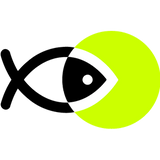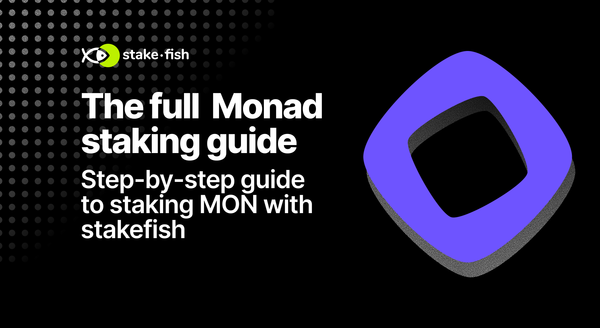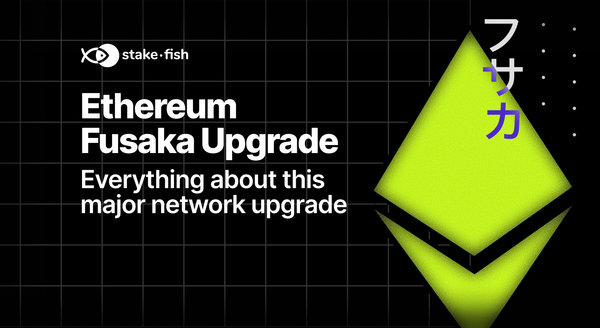How to Stake Polygon (POL) with stakefish

Introduction
stakefish, one of the world’s leading staking providers, makes it simple to stake your Polygon (POL) tokens and earn rewards while supporting the growth of Ethereum Layer 2 infrastructure.
Staking your Polygon (POL) tokens is a simple way to earn rewards while helping secure Ethereum’s scaling ecosystem. Whether you’re new to staking or looking for a clear walkthrough, this guide shows you how to set up a wallet, delegate your tokens, and start earning.
We’ll cover:
- Preparing your wallet and tokens.
- Connecting to the Polygon staking portal.
- Delegating and staking with stakefish.
- Managing, moving, and unstaking your POL.
By the end, you’ll be earning staking rewards in just a few minutes all while keeping custody of your tokens.
Prerequisites
Get POL and ETH Ready
Before staking, make sure you have:
- POL tokens (ERC-20 on Ethereum).
- A small amount of ETH (~0.01 ETH recommended) in the same wallet for gas fees.
You can purchase POL on:
- Exchanges: Binance, Coinbase, Kraken, and others.
- DEXs & aggregators: Uniswap, Curve, 1inch.
Withdraw your POL to a self-custody wallet. Popular choices:
- Metamask
- Coinbase Wallet
- Safe (formerly Gnosis Safe)
- Any WalletConnect-compatible wallet
Step-by-Step: Staking POL with stakefish
Step 1: Go to the Polygon Staking Portal
Navigate to staking.polygon.technology.
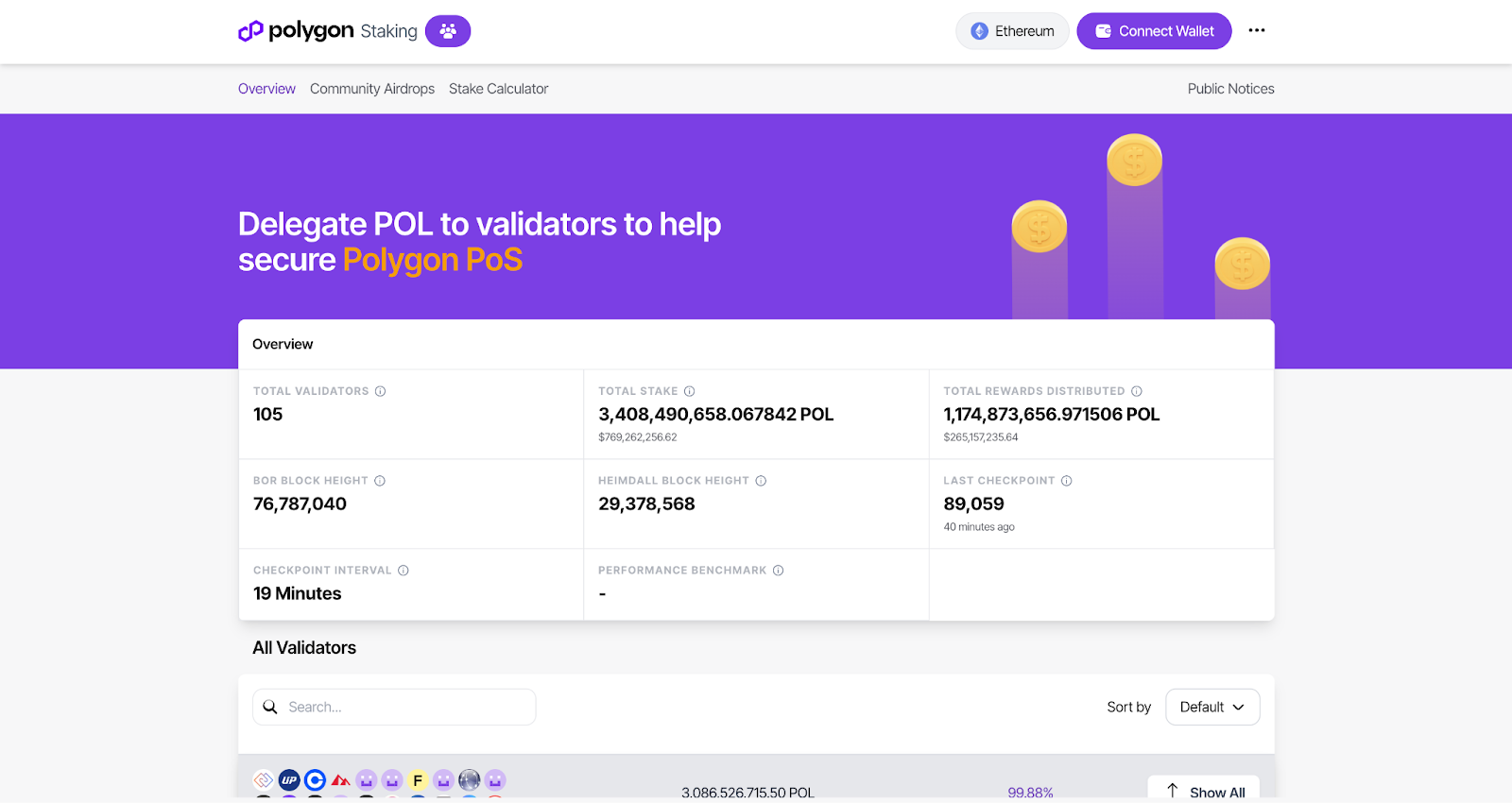
Step 2: Connect Your Wallet
- Click Connect Wallet and select your wallet (Metamask, Coinbase Wallet, Safe, WalletConnect).
- Approve the connection request.
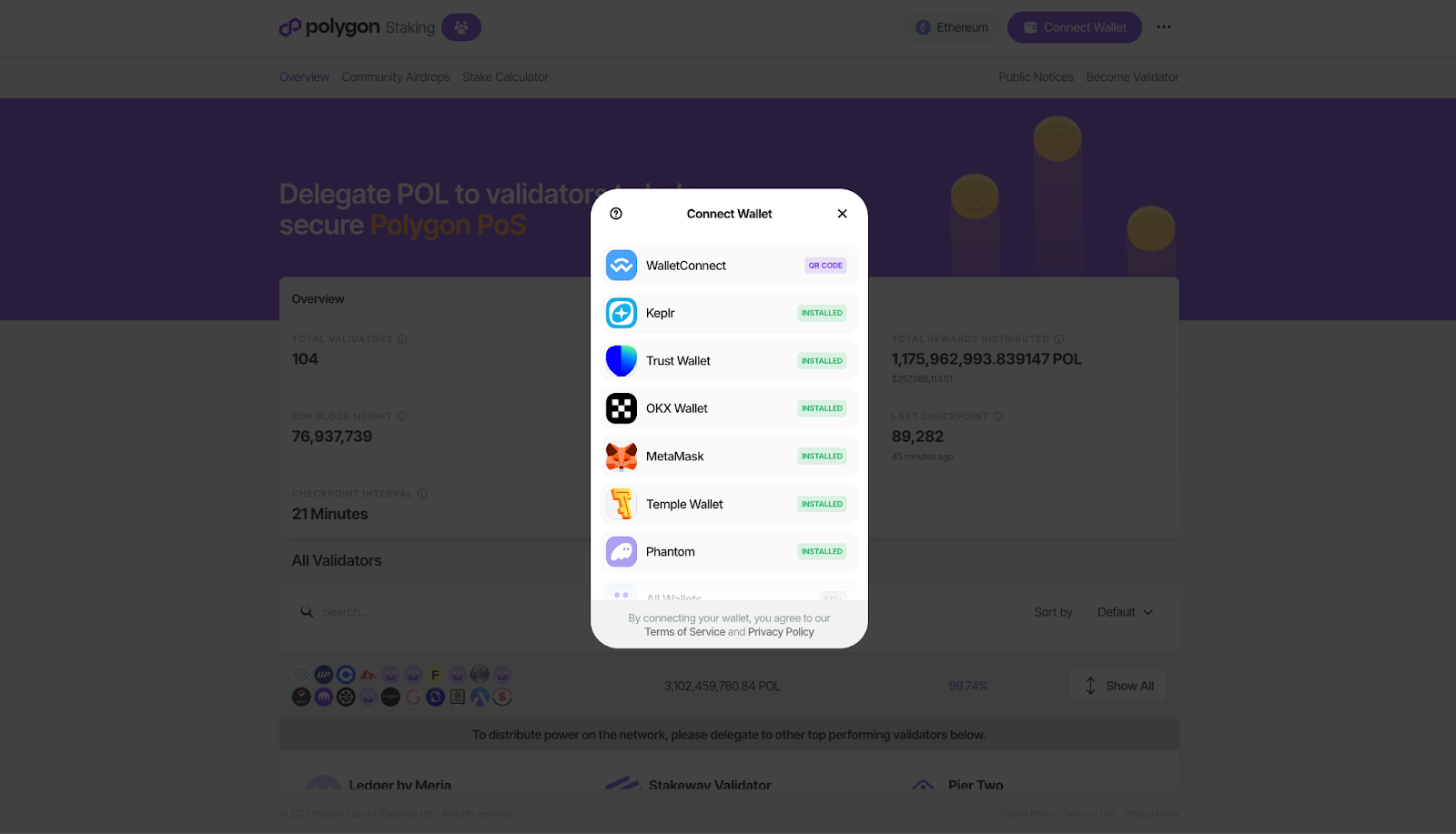
Step 3: Select a Validator
- Browse the validator list and select stakefish.
- Review validator stats: fee %, total stake, availability.
- Click Delegate.
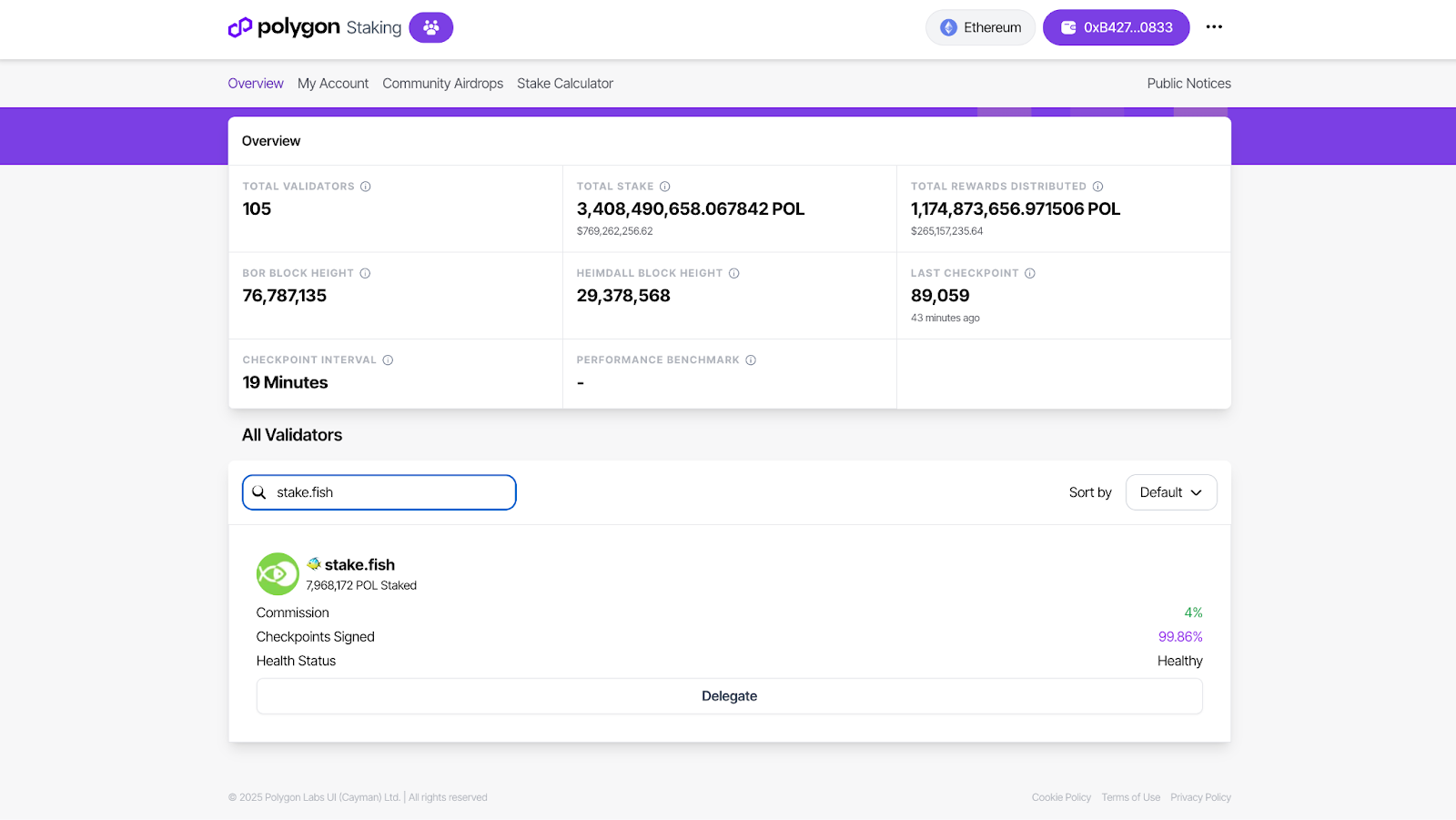
Step 4: Delegate Your POL
Delegation requires two quick transactions:
- Approve spend: authorize the staking contract to use your POL.
- Delegate POL: enter the amount, confirm, and sign the transaction.
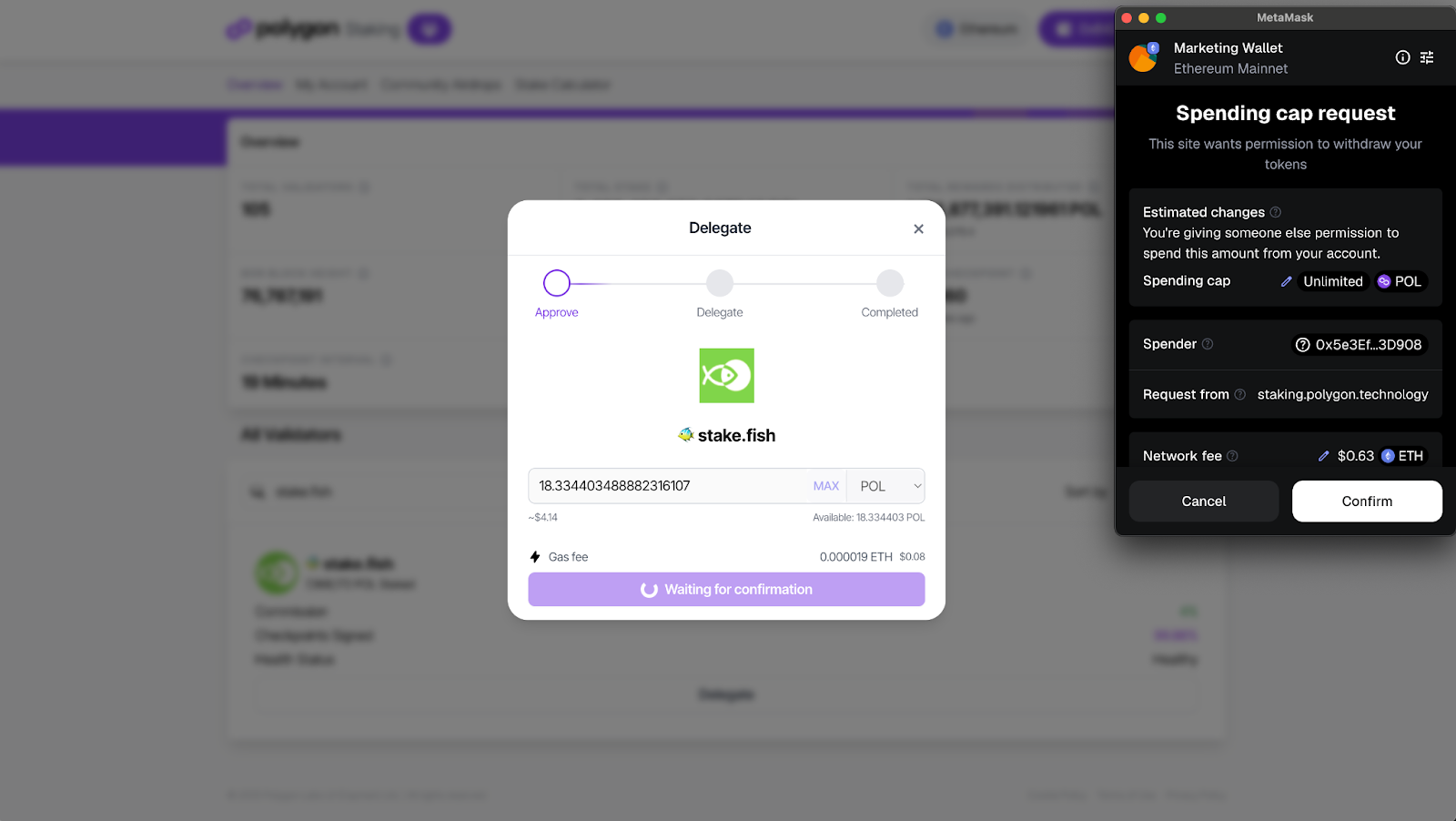
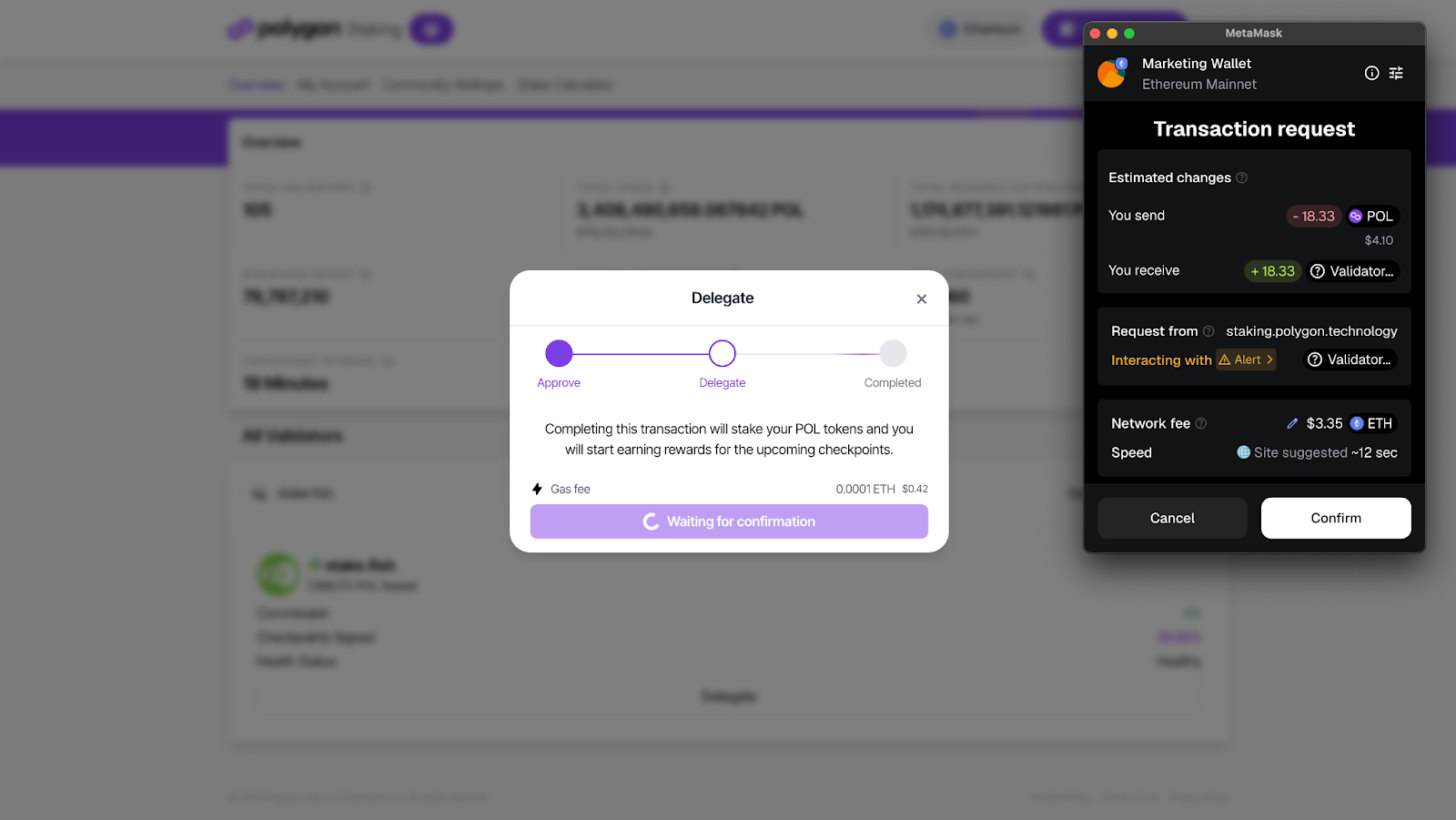
Once confirmed, your POL is delegated and rewards start accruing.
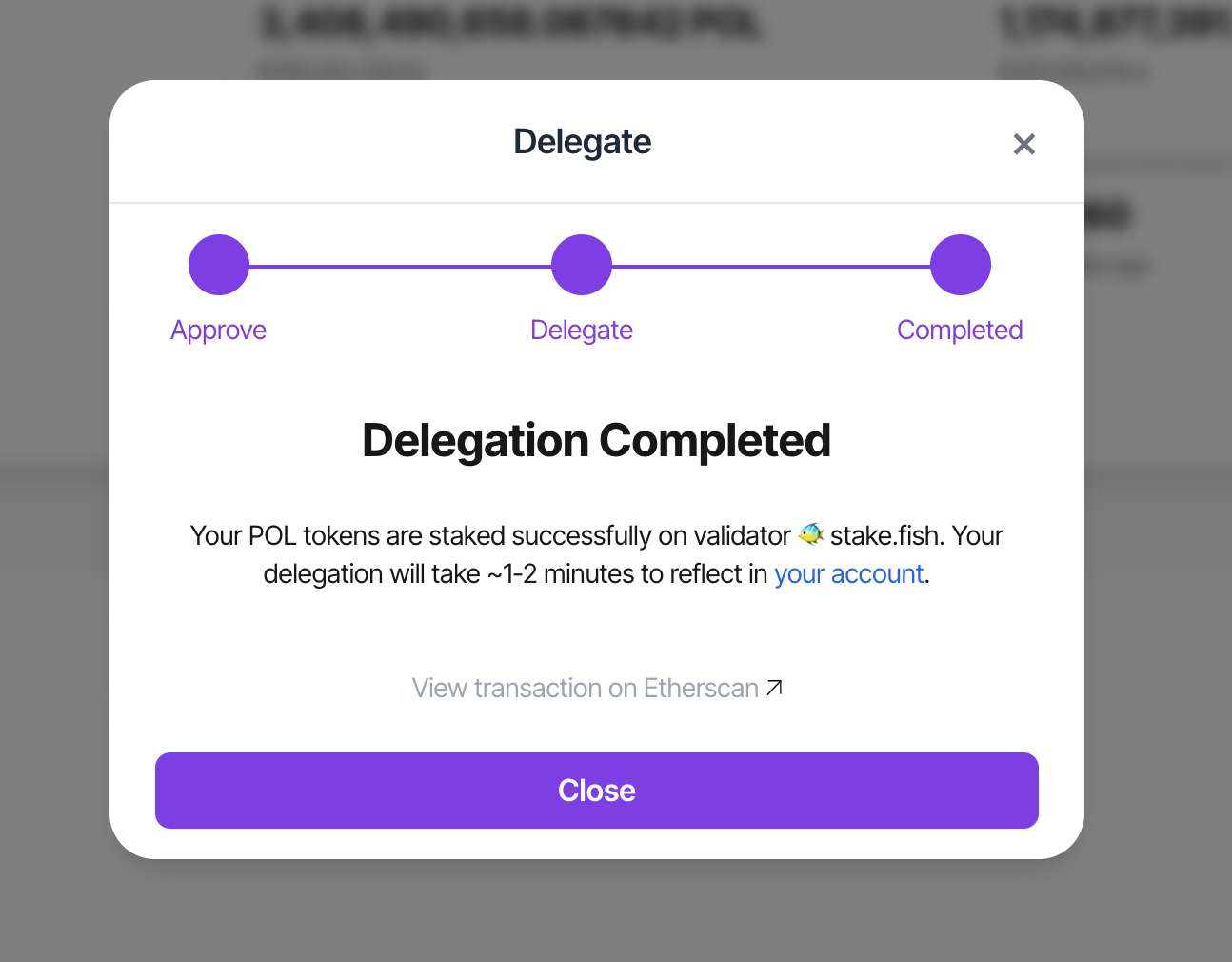
Step 5: Manage Your Stake
From the staking dashboard you can:
- View rewards as they build.
- Unstake if you wish to exit.
- Move stake to another validator (redelegation).
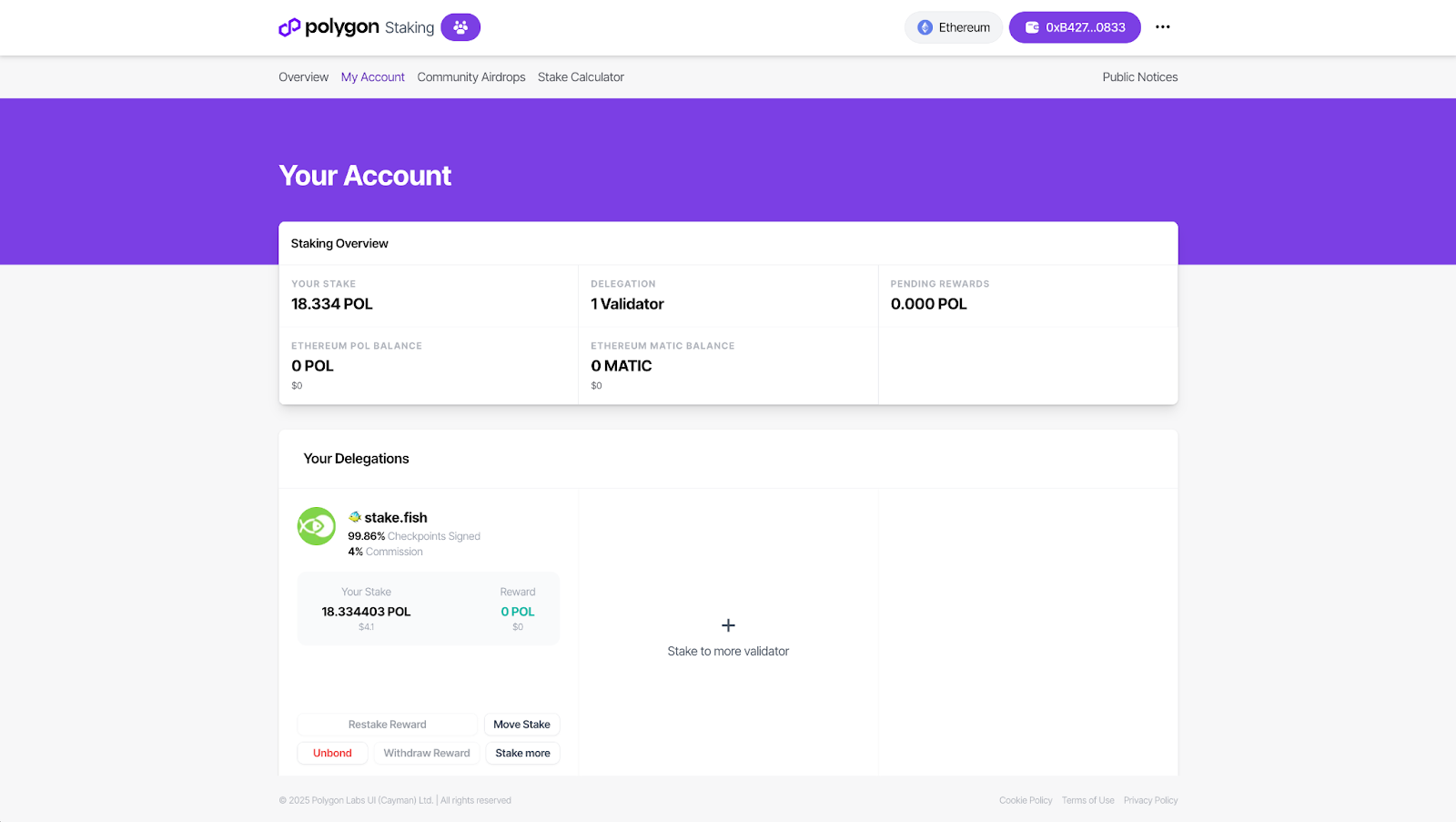
Moving Stake (Restaking)
Want to switch validators without unstaking?
- Go to My Account.
- Click Move Stake.
- Select stakefish (if moving from another validator).
- Enter the amount and confirm.
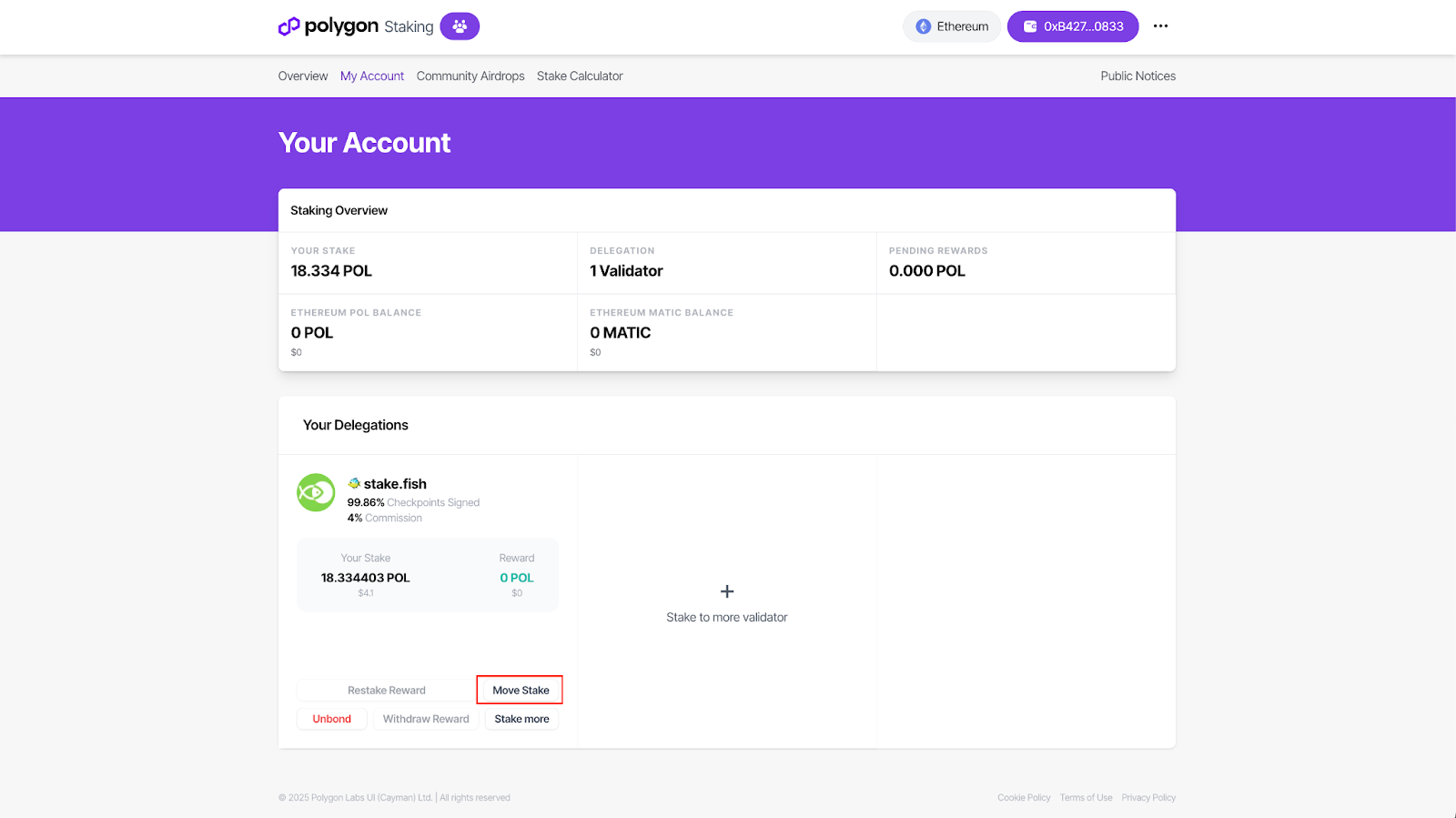
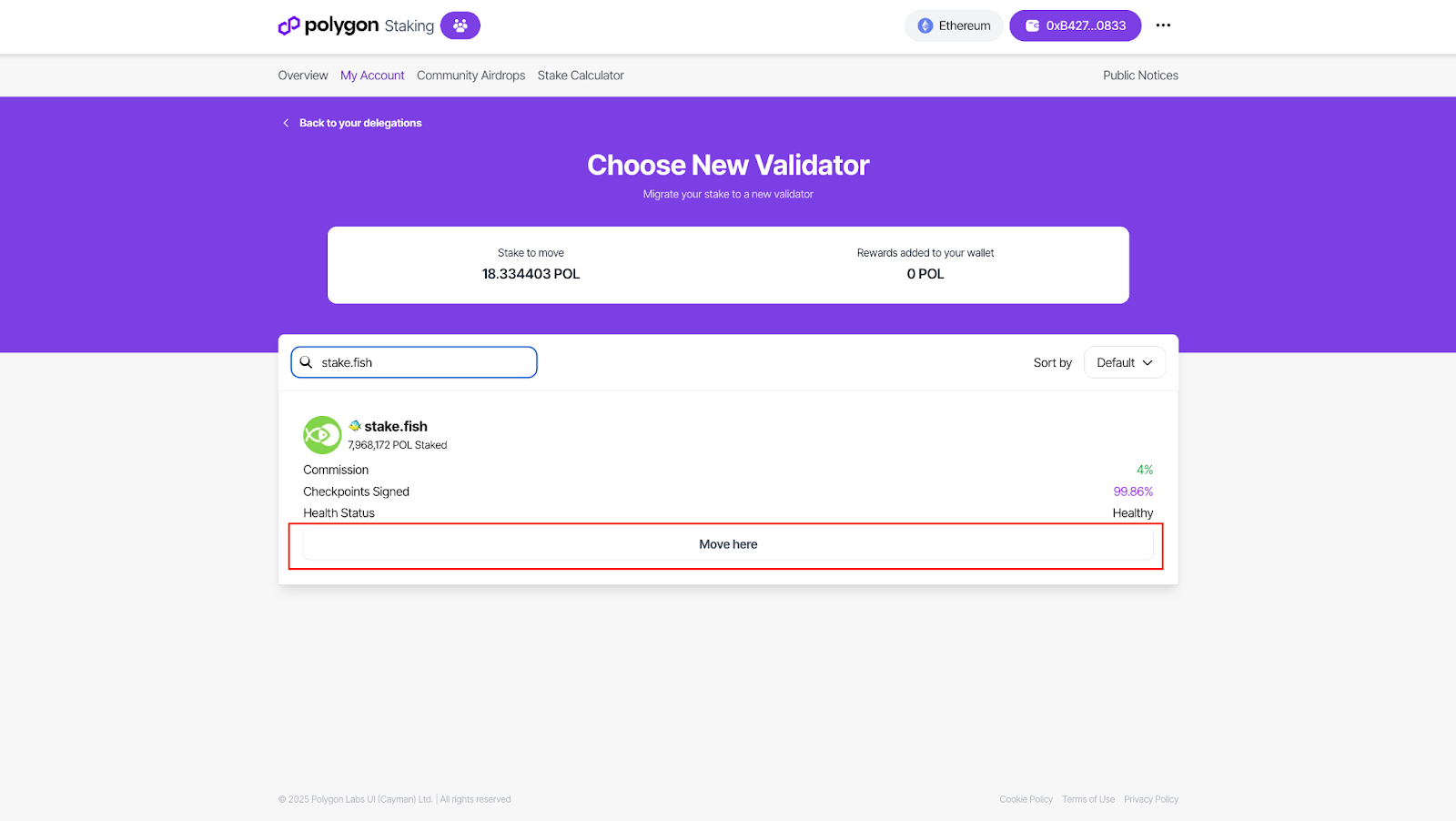
Your stake is now restaked to stakefish.
Unstaking POL
To unstake:
- In the dashboard, click Unbond.
- Confirm in your wallet.
- Wait for the unbonding period (a few days).
- Once complete, your POL is available again in your wallet.
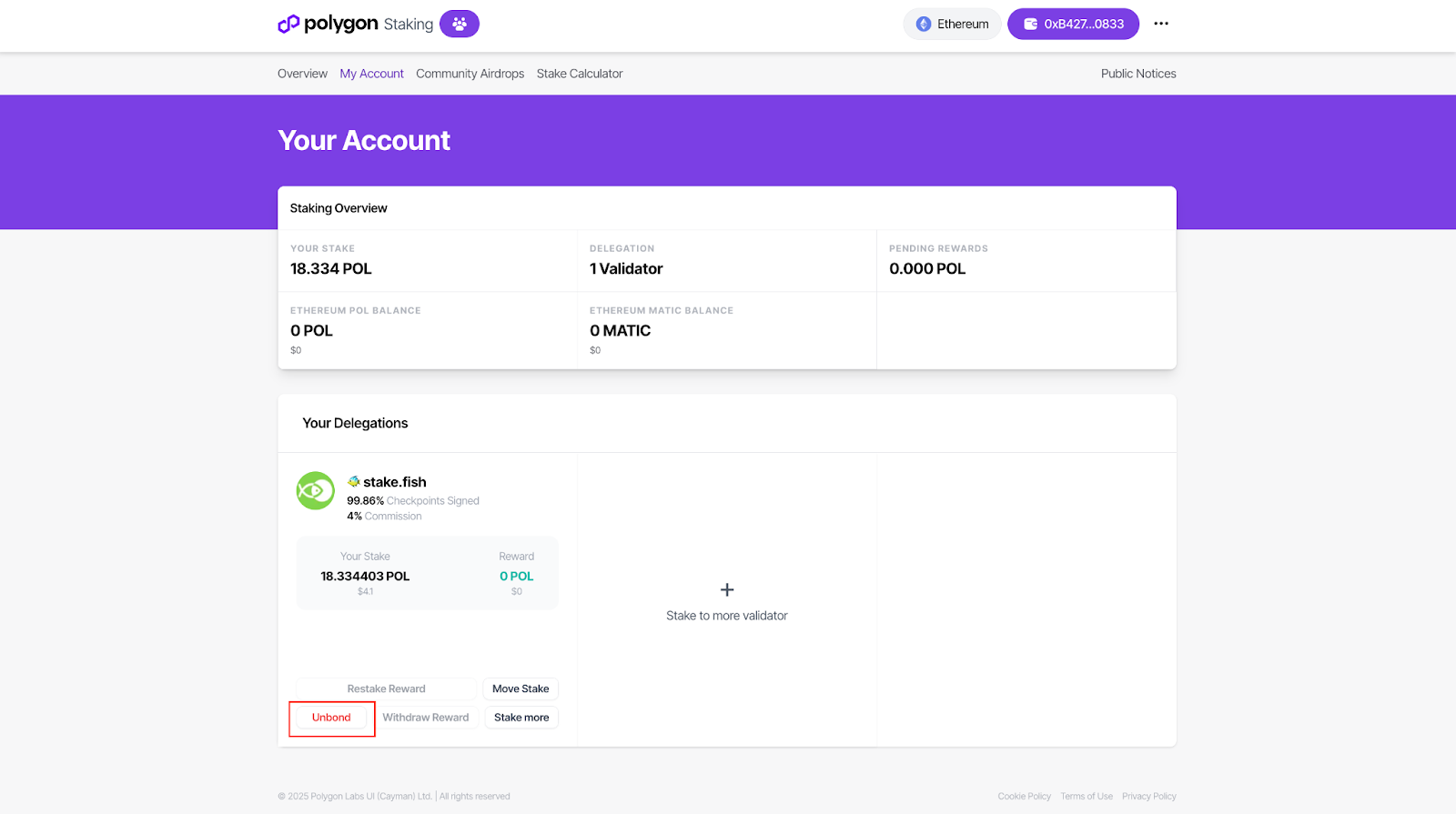
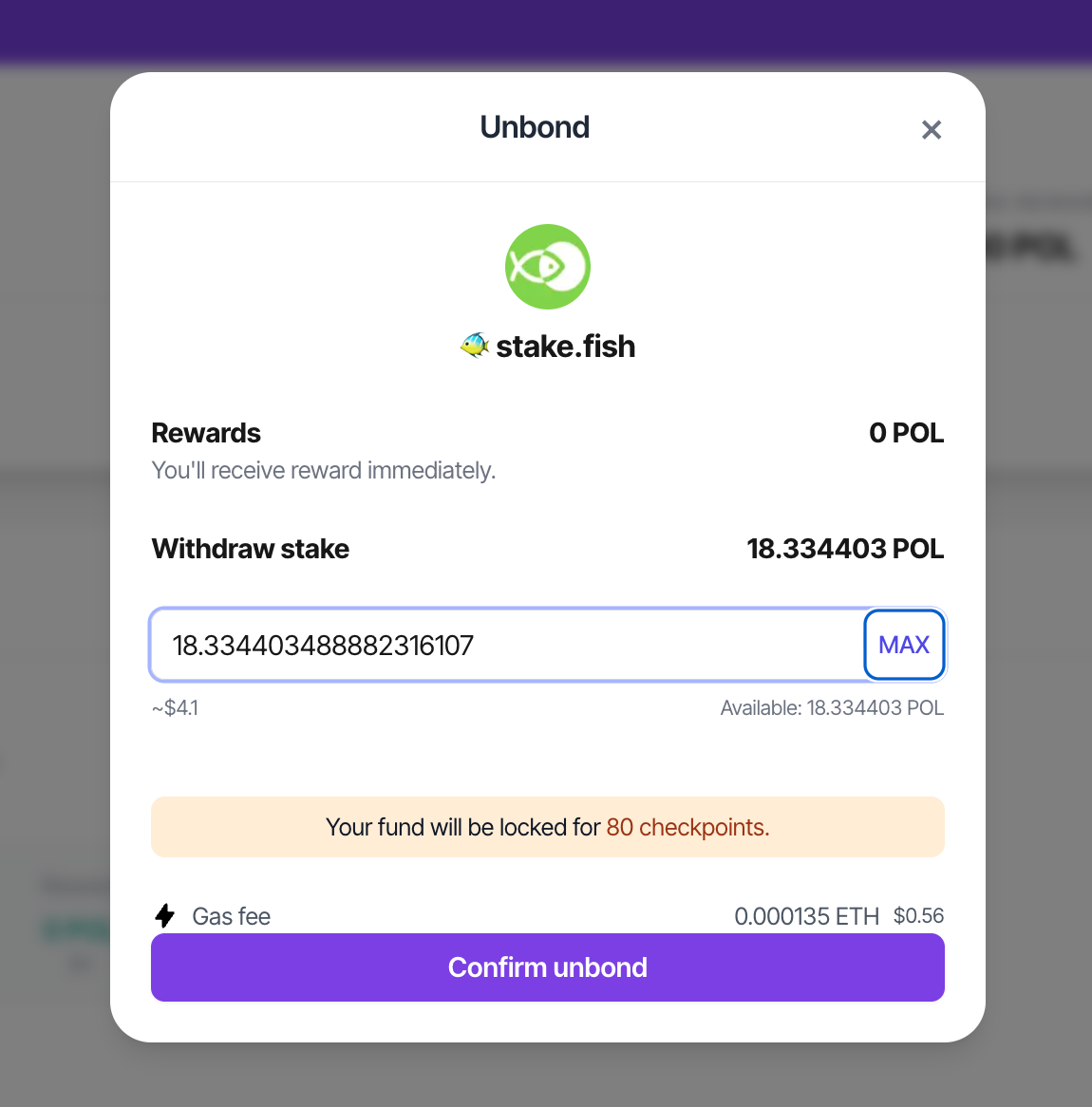
For long-term security, you can move unstaked POL to a Ledger hardware wallet.
Rewards and Considerations
- Rewards: Begin accruing once your delegation is active.
- Unbonding period: Typically several days.
- Gas fees: Paid in ETH, so keep a small ETH balance in your wallet.
- Self-custody: POL always remains in your wallet. You only delegate staking rights.
Institutional Staking
stakefish works with custodians and institutional partners to provide compliant, secure staking infrastructure for Polygon and other networks. Contact us if you require large-scale or custom staking solutions.
Conclusion
Staking Polygon (POL) with stakefish is a straightforward way to grow your holdings while supporting Ethereum’s scaling ecosystem. With a self-custody wallet, a bit of ETH for gas, and the official staking portal, you can delegate to stakefish in minutes.
Secure the network. Earn rewards. Stake confidently with stakefish.
Start staking today: stake.fish/networks/polygon
About stakefish
Founded in 2018 by Ethereum and Bitcoin veterans, stakefish is the leading validator for Proof of Stake blockchains. With support for 20+ networks, we combine institutional‑grade infrastructure with intuitive dashboards, transparent reporting, and a spotless slashing record so individuals and institutions alike can stake confidently while strengthening decentralized networks.
Visit our website 🐠 | Telegram | X | Instagram | YouTube | LinkedIn | Reddit