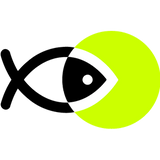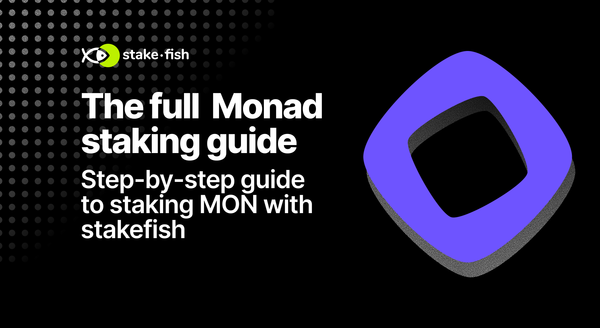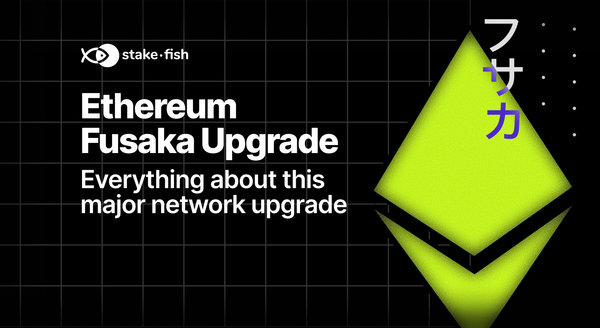How to stake NEAR with stakefish
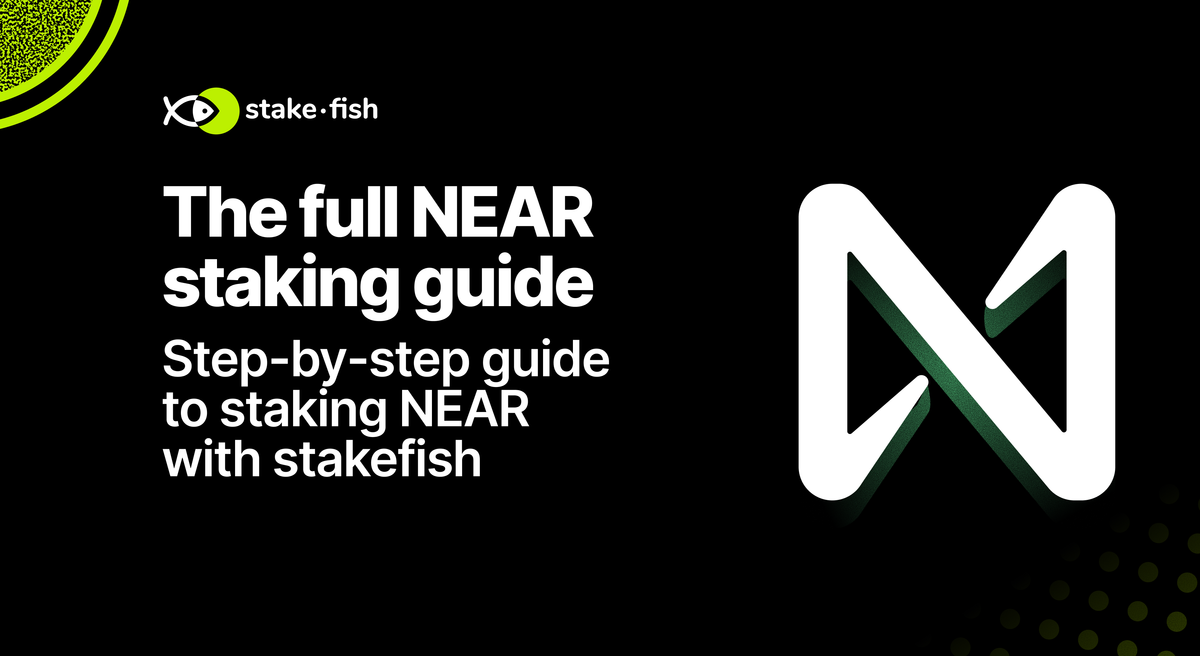
NEAR is a decentralized application platform built on a sharded Proof-of-Stake blockchain, designed for speed, scalability, and usability. The mainnet launched in 2020, and today NEAR holders can participate in securing the network by staking their tokens. For more information, please refer to their official documents.
By delegating NEAR, you help strengthen the network and earn protocol rewards, which auto-compound to grow your balance over time. With stakefish, you can stake confidently using a simple process and trusted validator infrastructure.
This guide walks you through:
- Preparing your NEAR and wallet.
- Accessing the staking interface.
- Delegating to stakefish.
- Tracking rewards and unstaking.
Prerequisites
Get NEAR
- Centralized exchanges: Buy from Binance, Bybit, OKX, etc. Check CoinGecko for a full list of centralized exchanges.
- Decentralized exchanges: Swap services like Swapzone.
After purchase, transfer NEAR to a self-custody wallet that supports staking.
Supported Wallets Examples:
- NEAR Wallet (example in this guide)
- Meteor Wallet
- Sender Wallet
- Ledger hardware wallet
Note: Always keep a small balance of NEAR to cover gas fees for transactions.
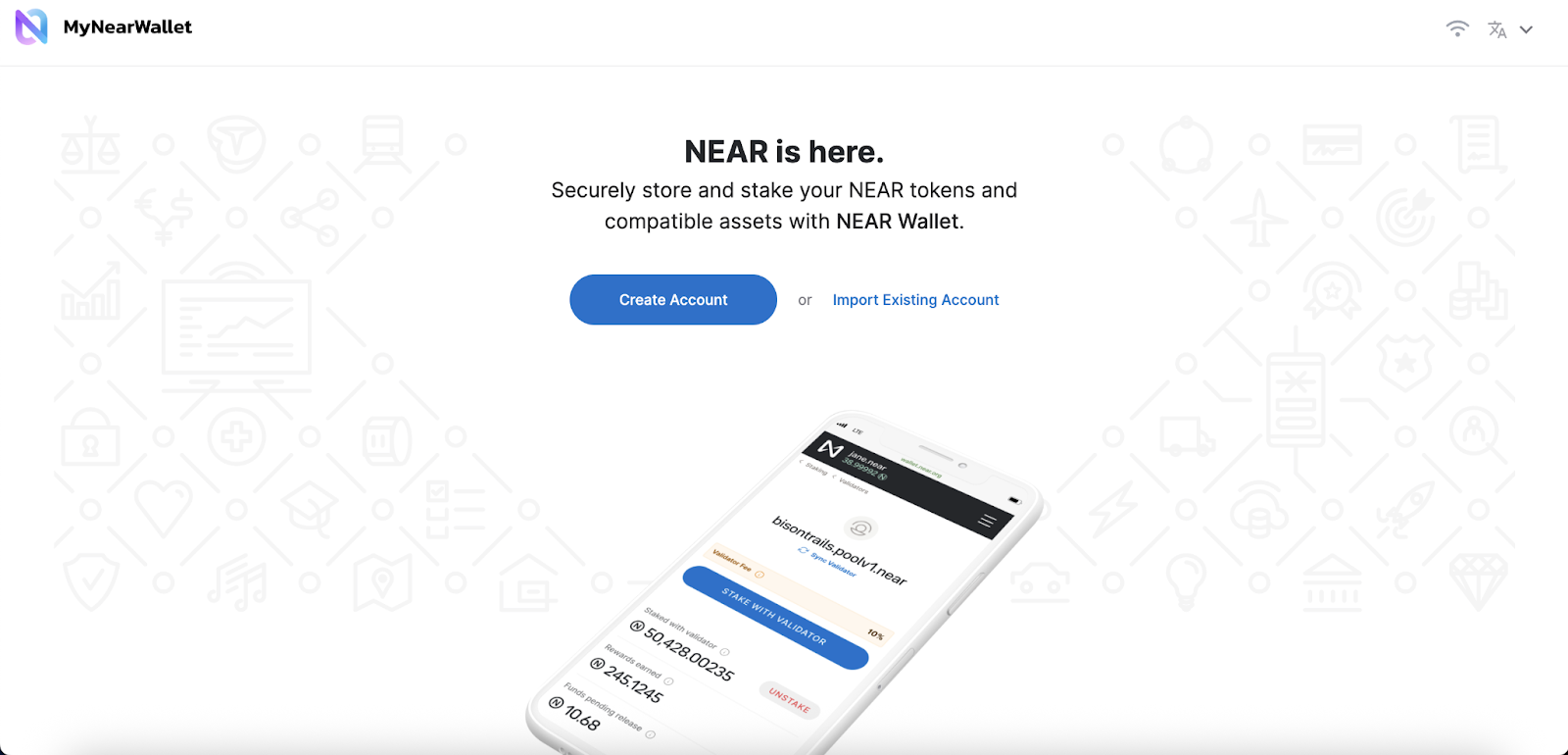
Step-by-Step: Staking NEAR with stakefish
Step 1: Prepare Your Wallet
- Go to NEAR Wallet and create a new account (or import an existing one).
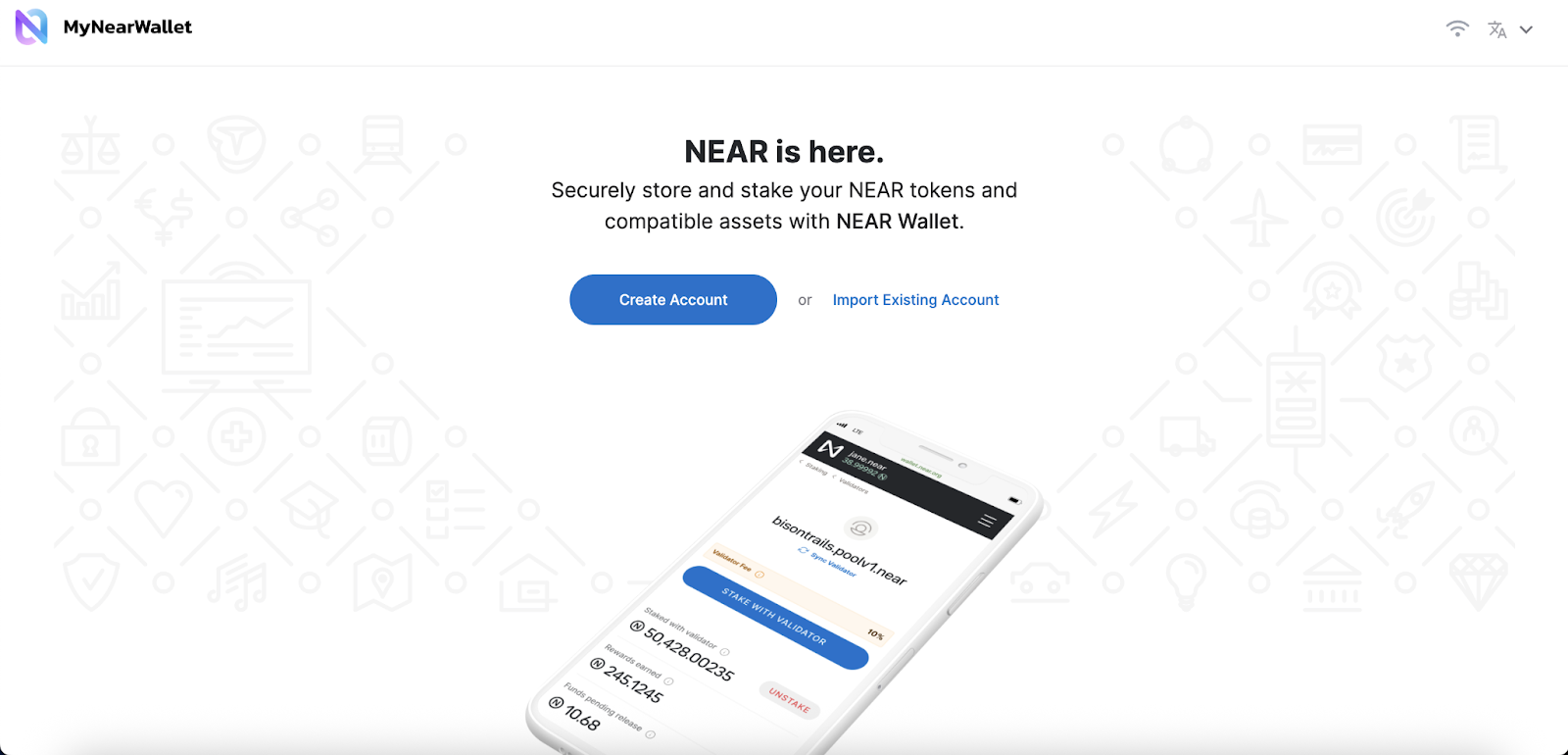
- Set a secure password and accept terms.
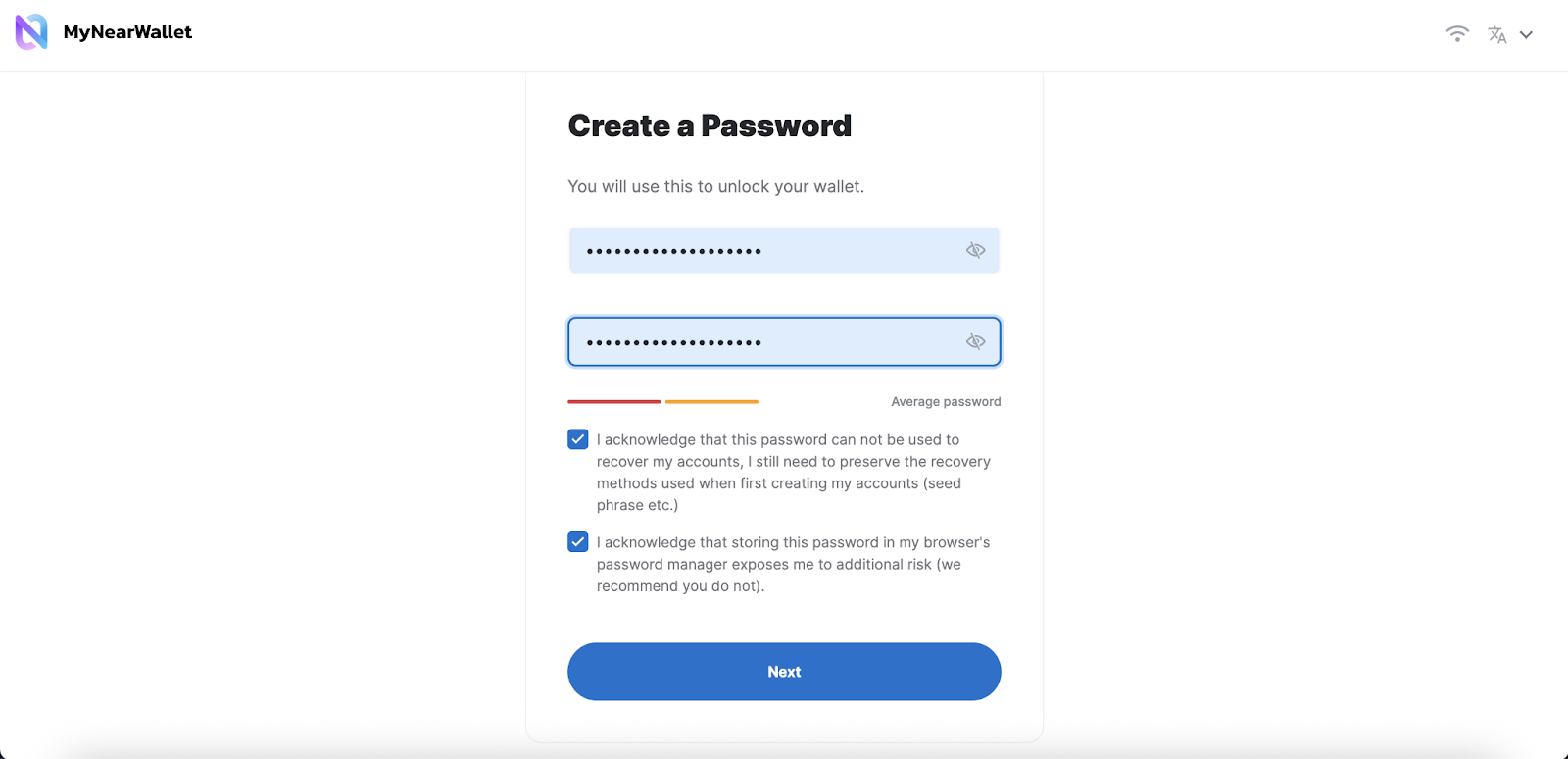
- Choose Secure Passphrase for account backup.
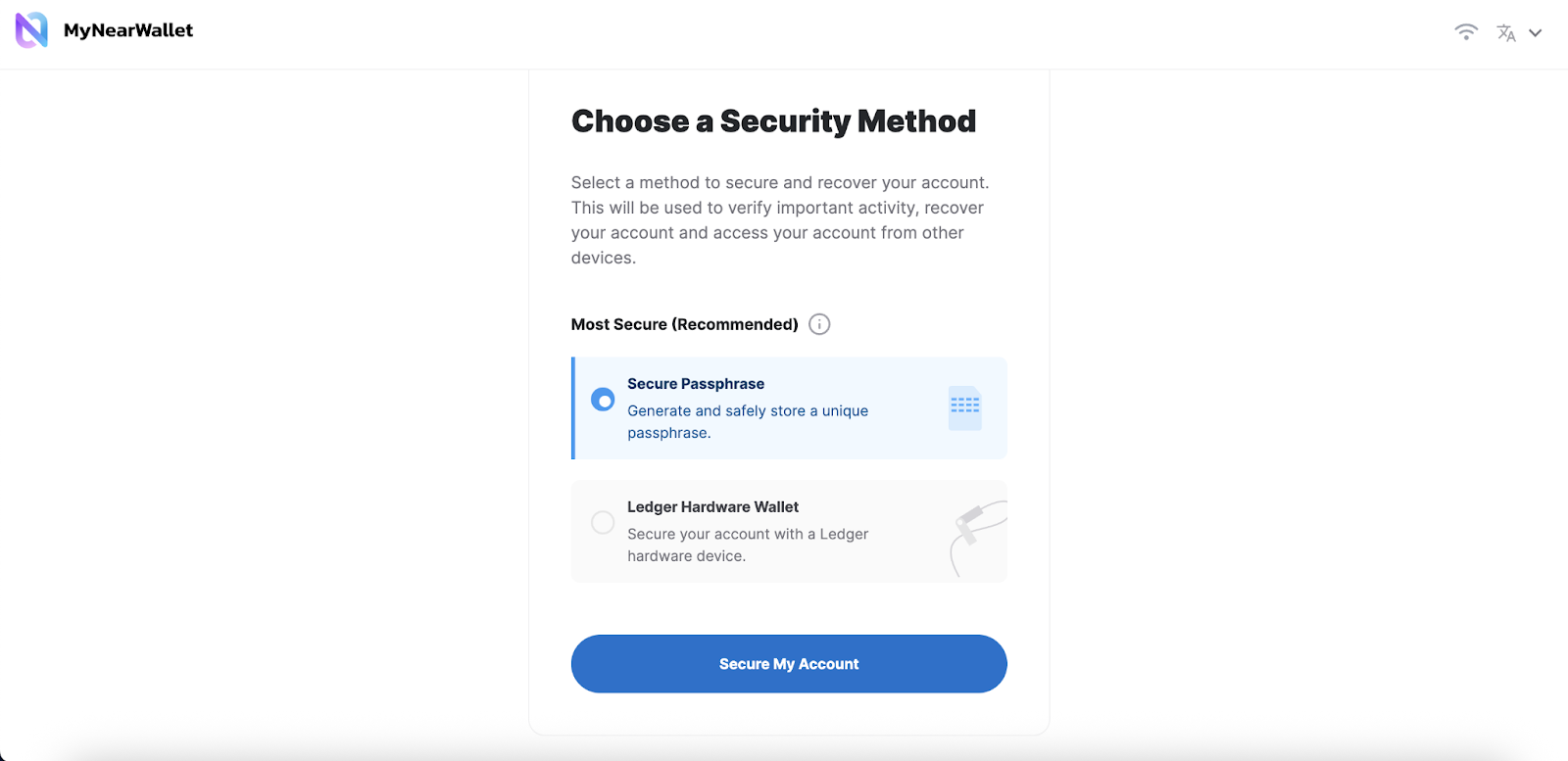
- Write down your recovery phrase and store it safely offline.
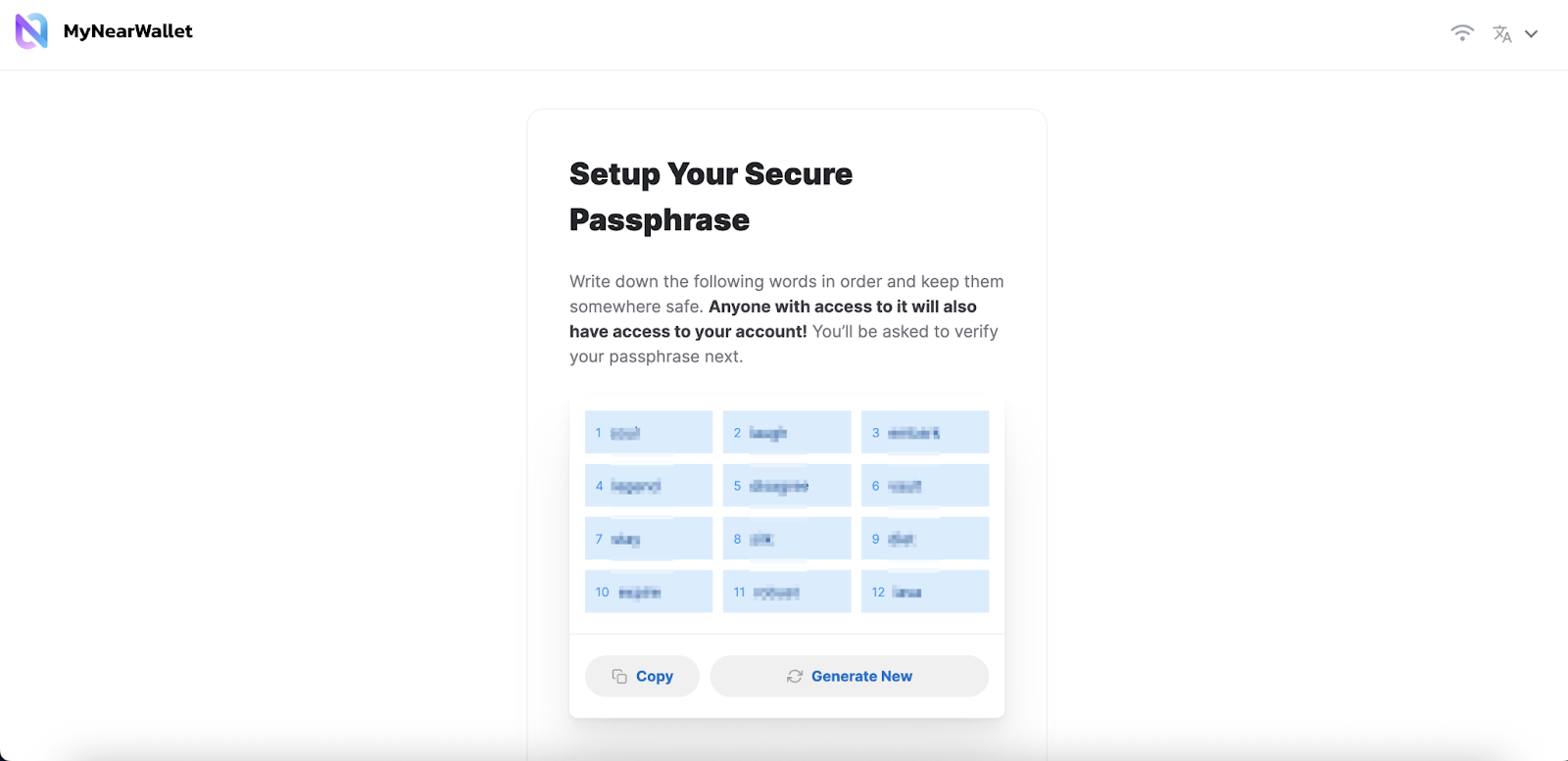
- Verify your phrase to complete setup.
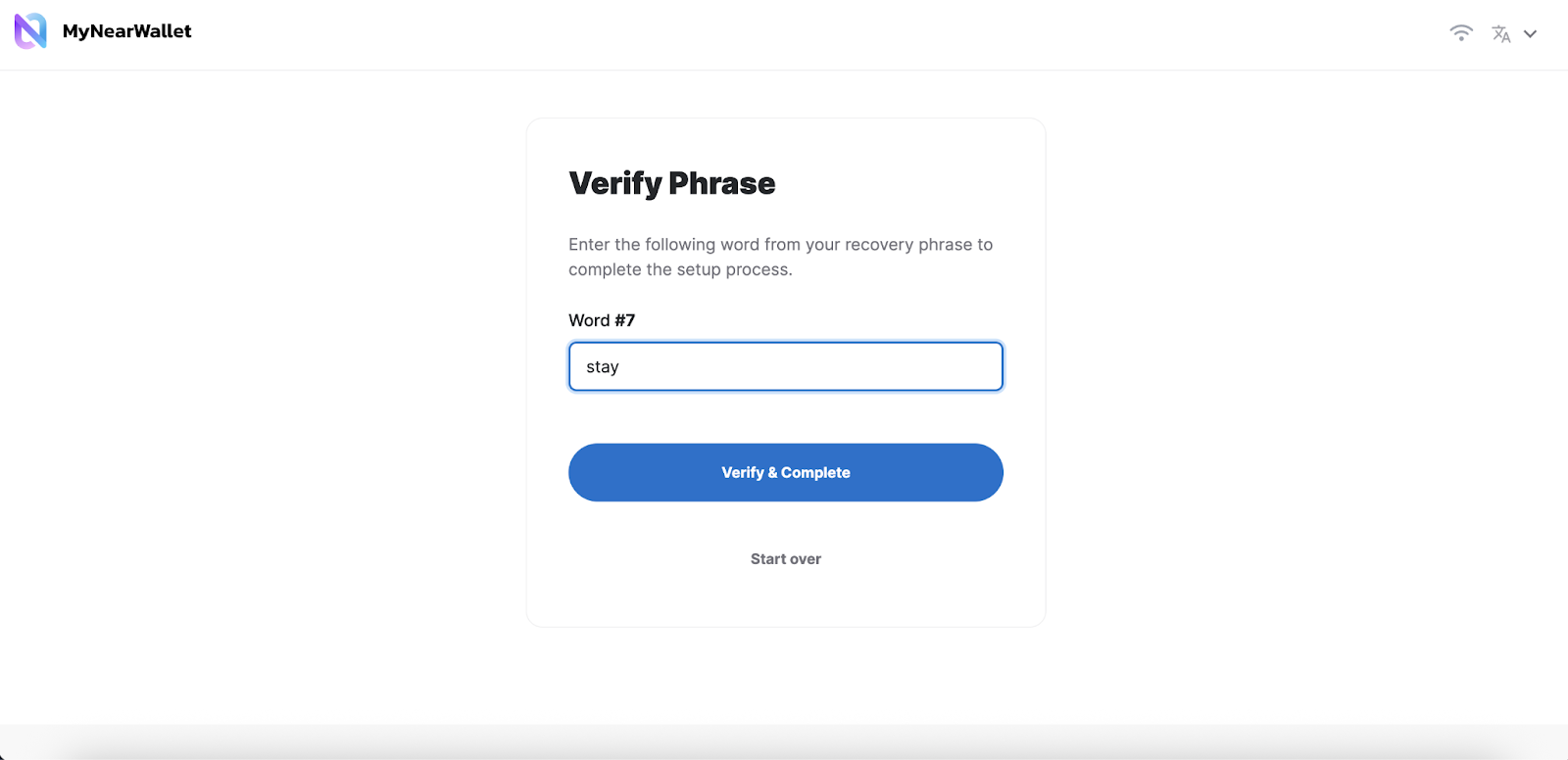
- In the Receive tab, copy your wallet address and deposit NEAR.
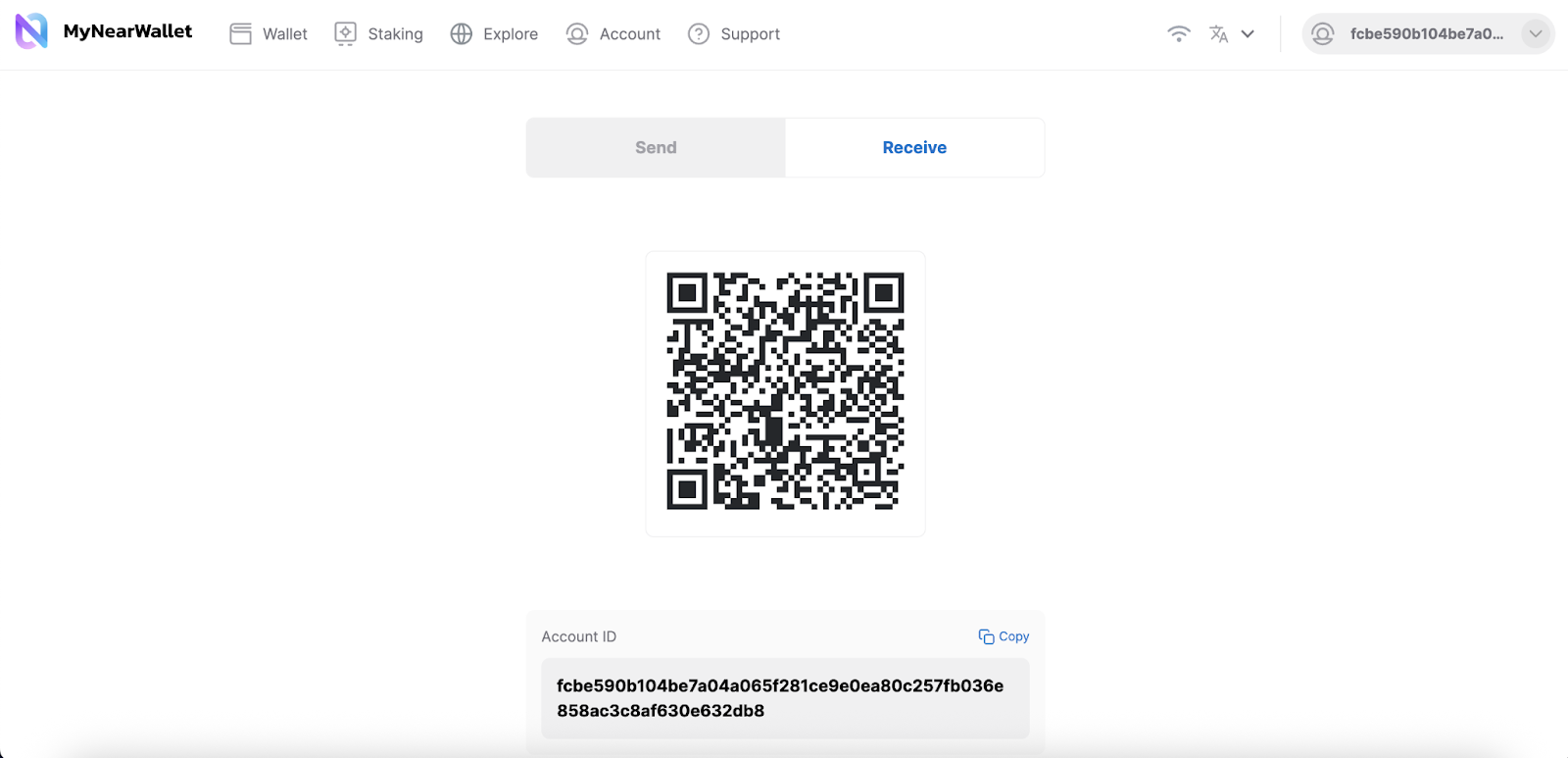
Step 2: Access the Staking Interface
- In your wallet, click Staking in the top navigation.
- Select Stake My Tokens to continue.
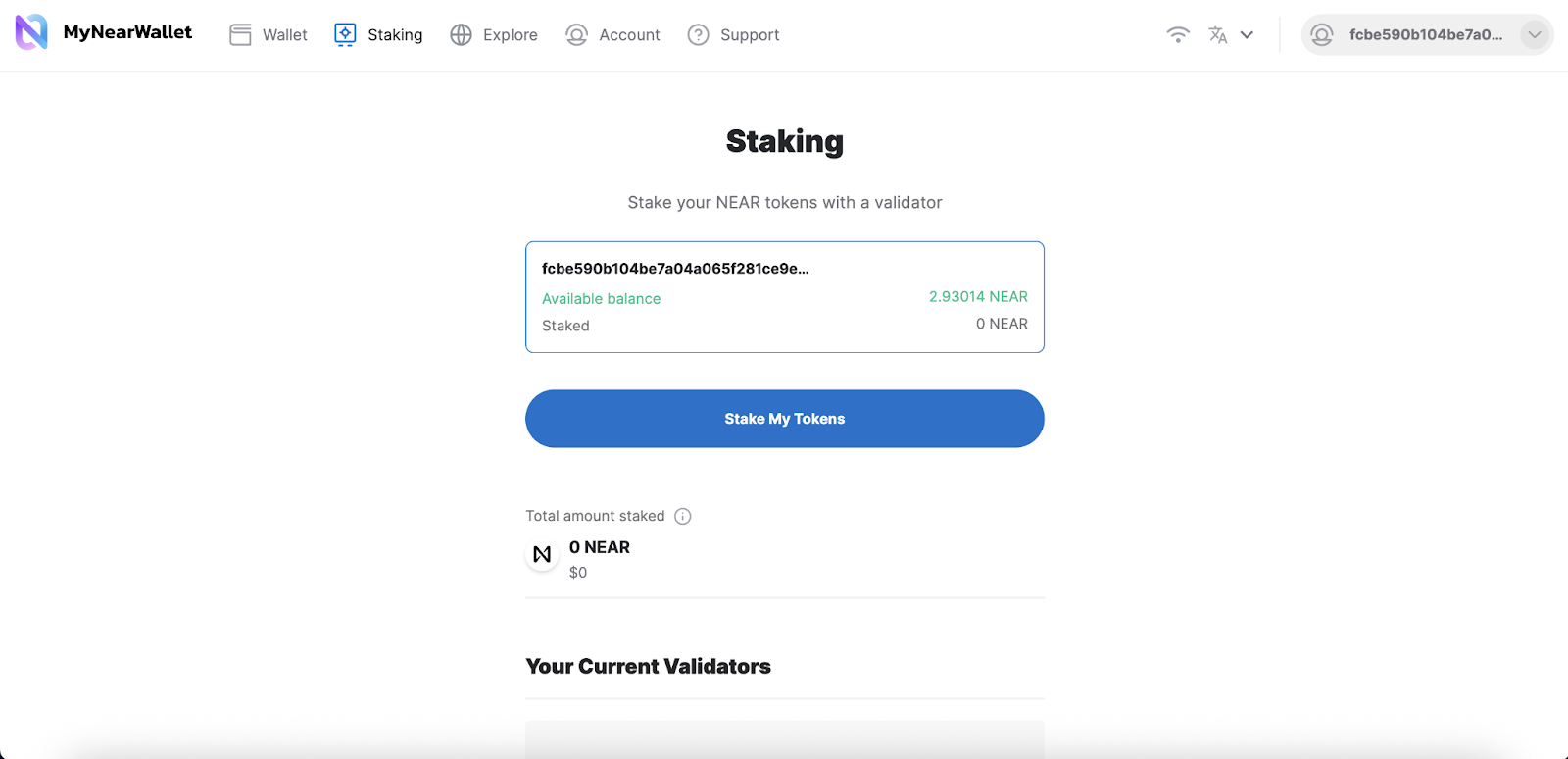
Step 3: Select stakefish as Your Validator
- Use the search bar to find stakefish.
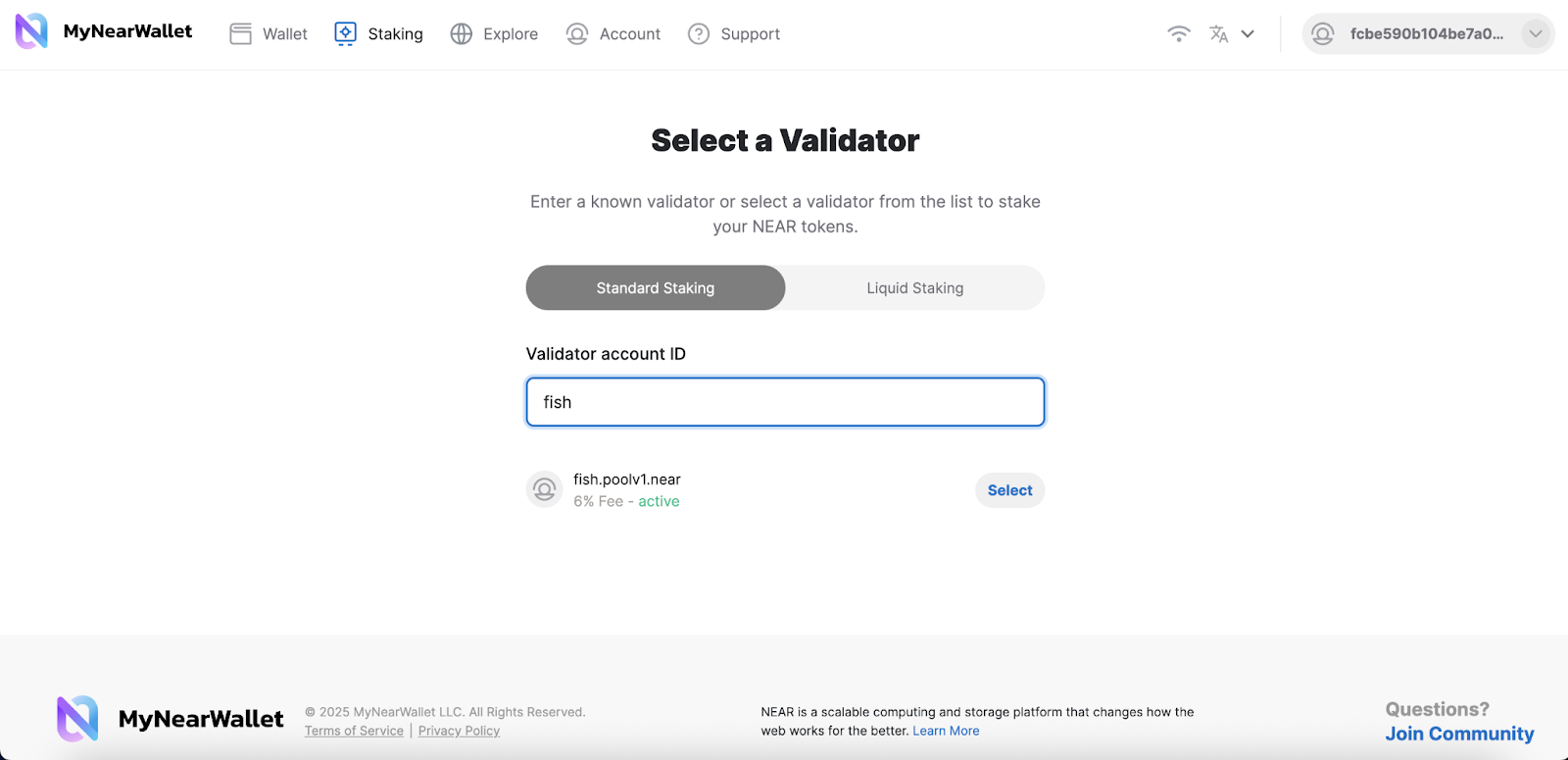
- Click Stake With Validator.
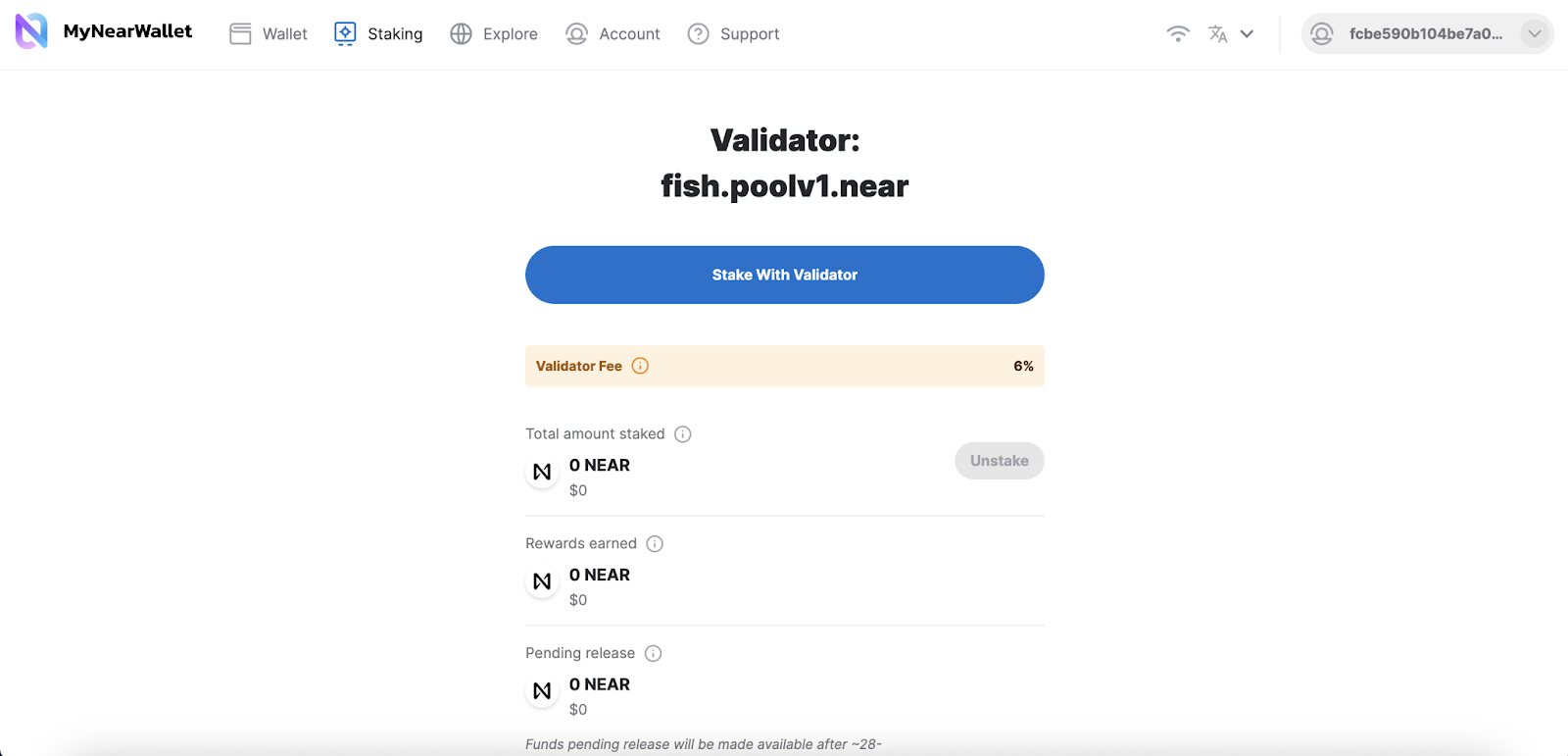
Step 4: Delegate Your NEAR
- Enter the amount of NEAR you want to stake.
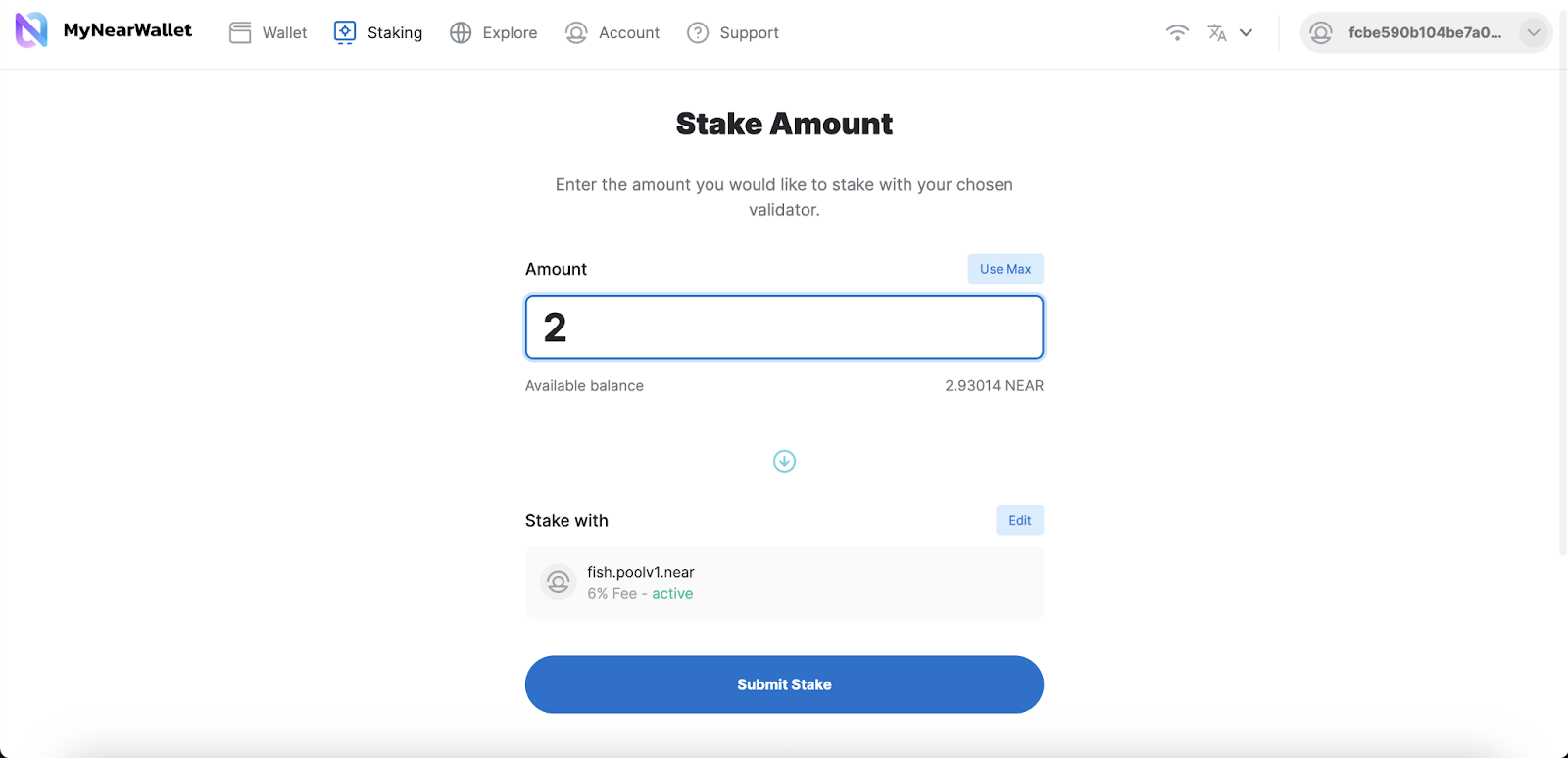
- Click Submit Stake and confirm the transaction.
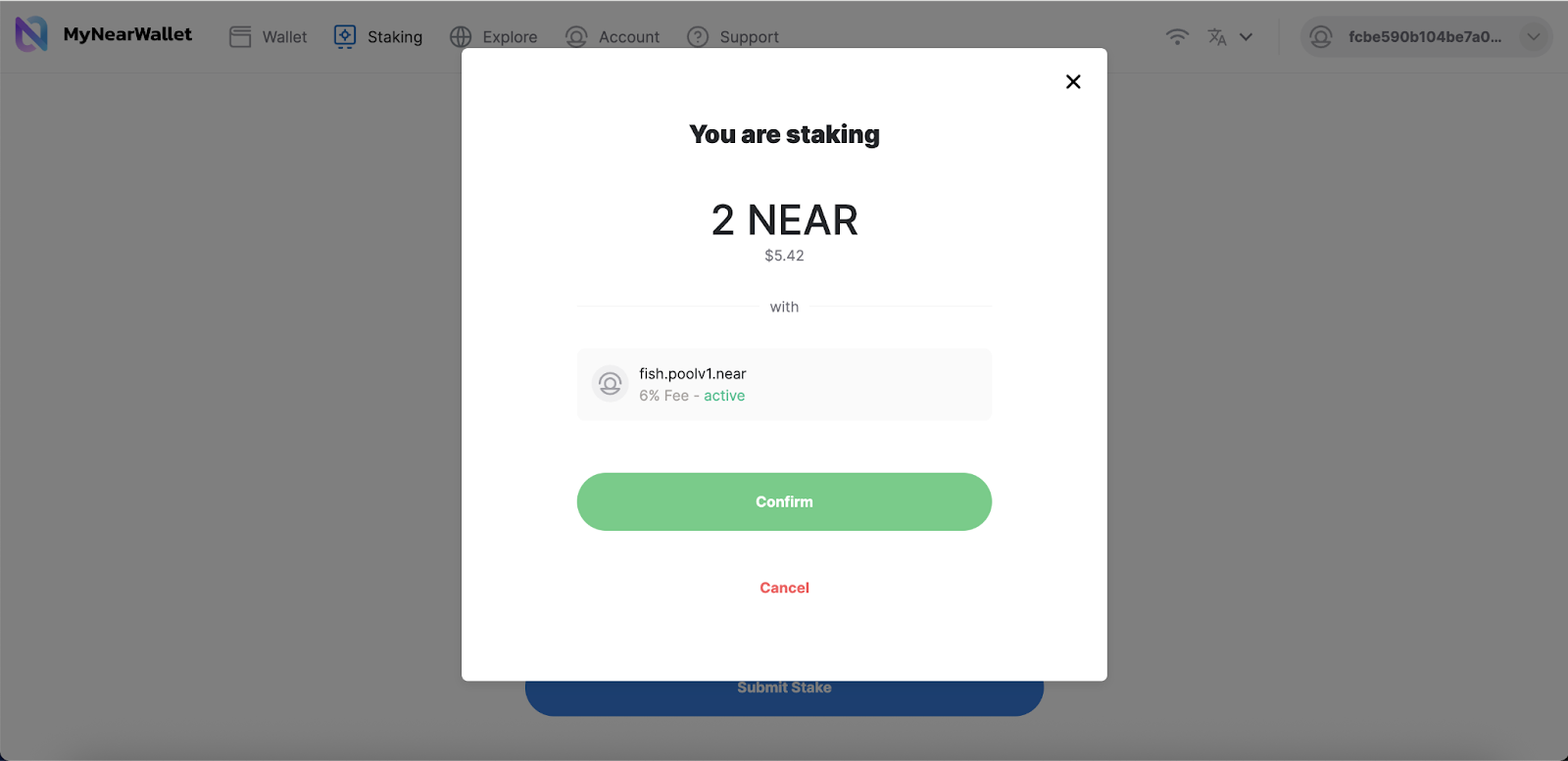
- Once processed, your NEAR is staked with stakefish.
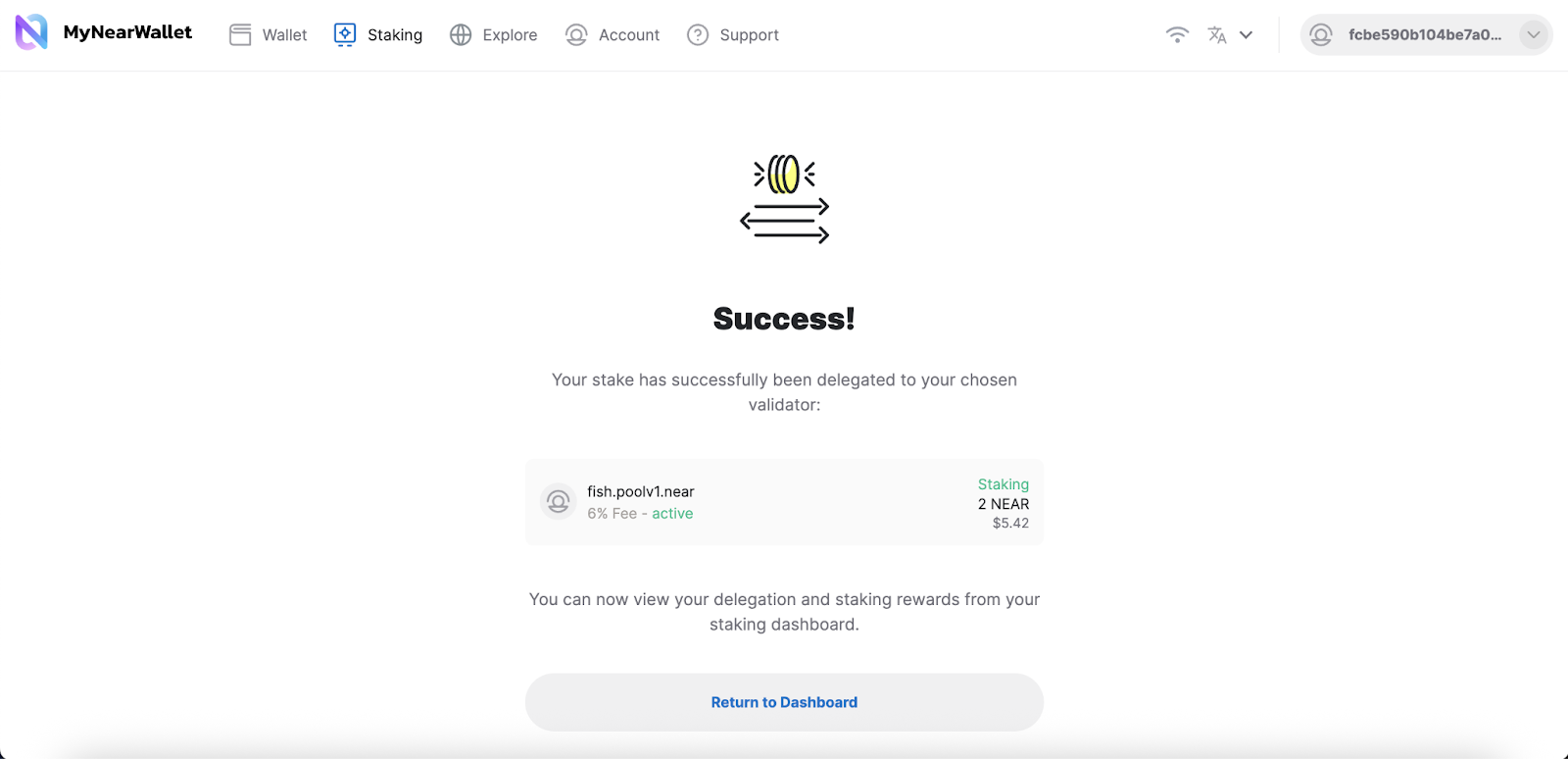
Step 5: Track Rewards & Manage Delegation
Track Rewards
- Go to the Staking page.
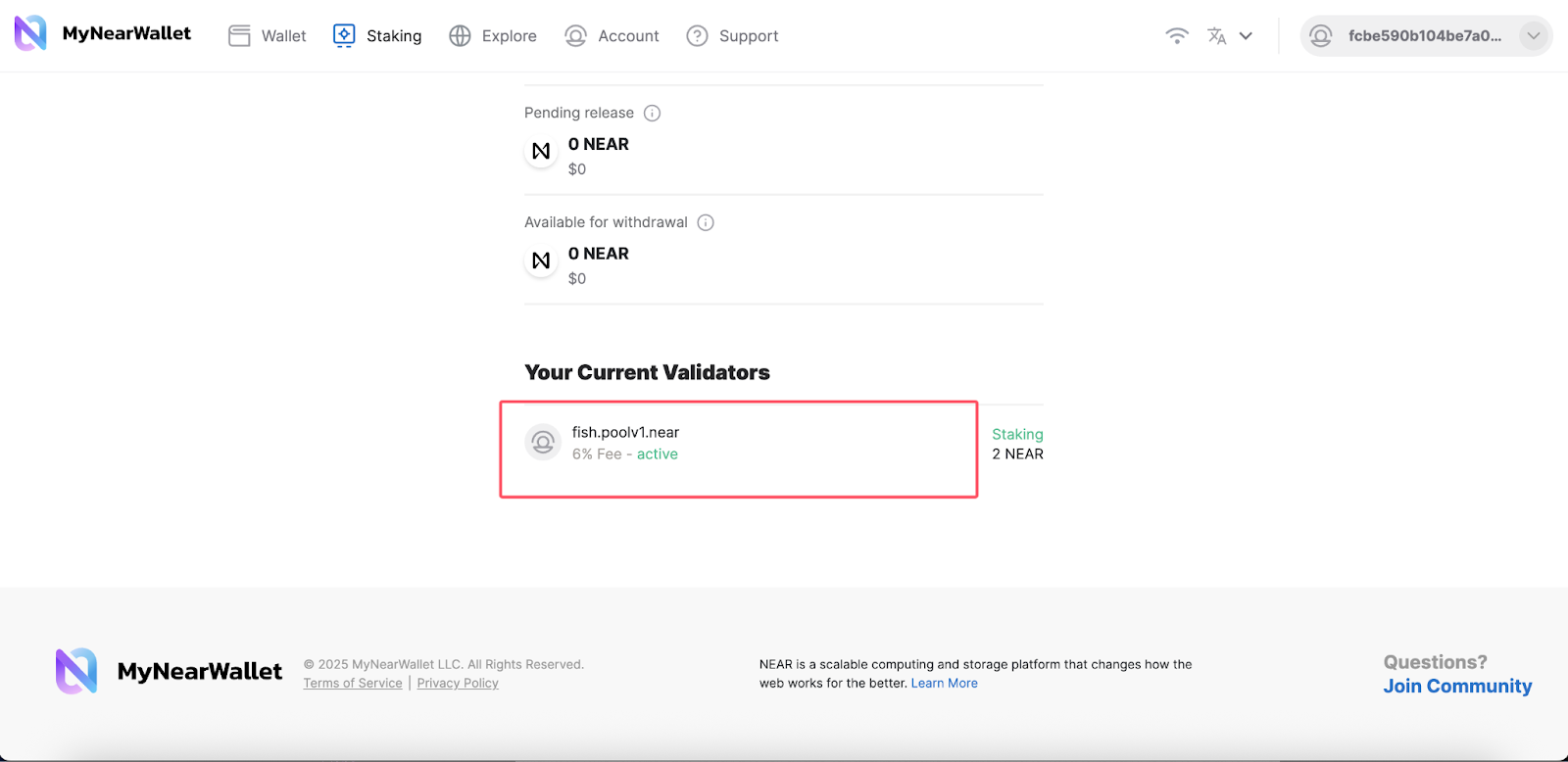
- Click the stakefish validator zone to view your rewards.
- Rewards are automatically compounded (auto-re-staked).
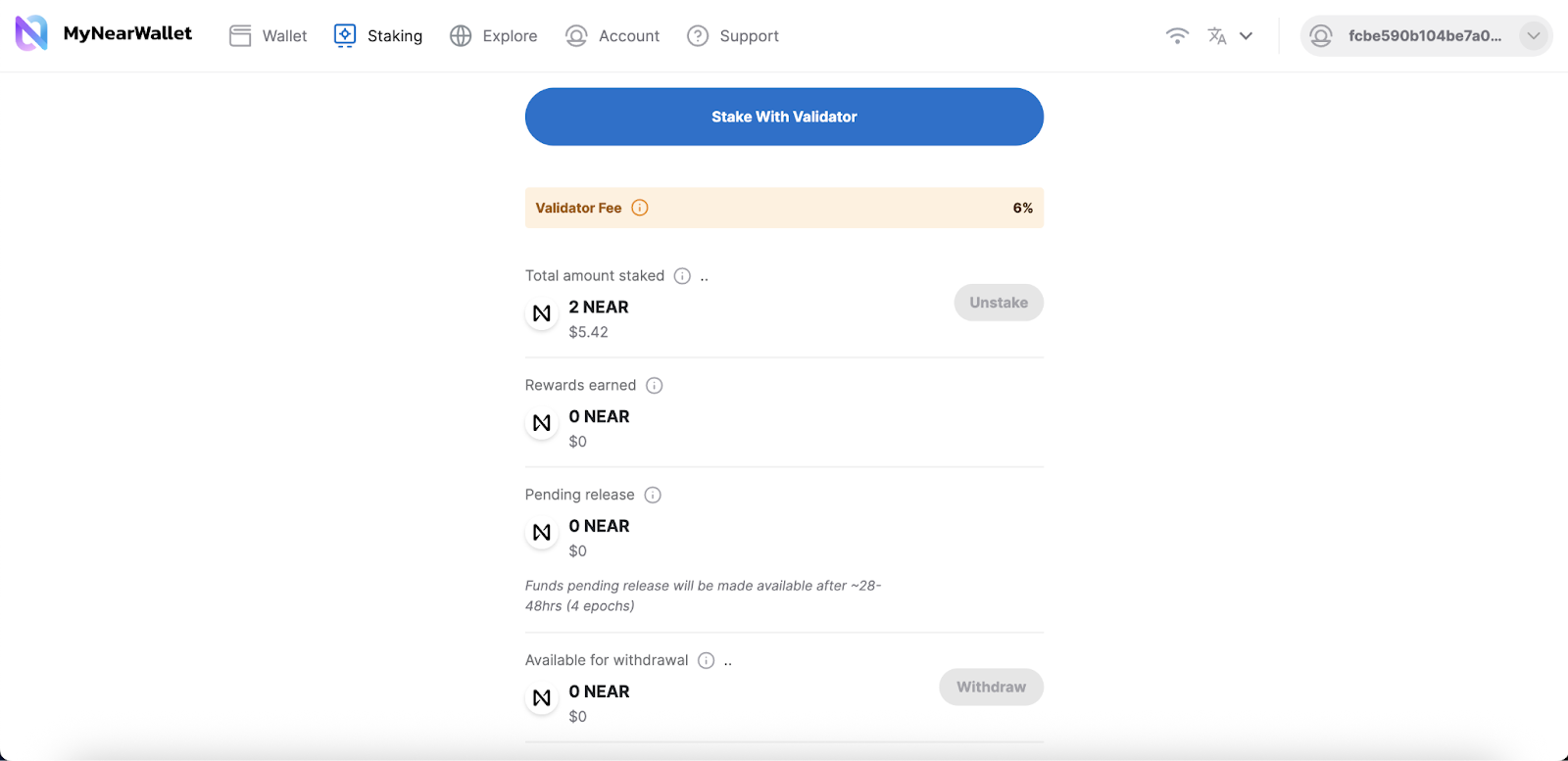
Unstaking
You can unstake at any time. Here are the steps:
- Go to the Staking page.
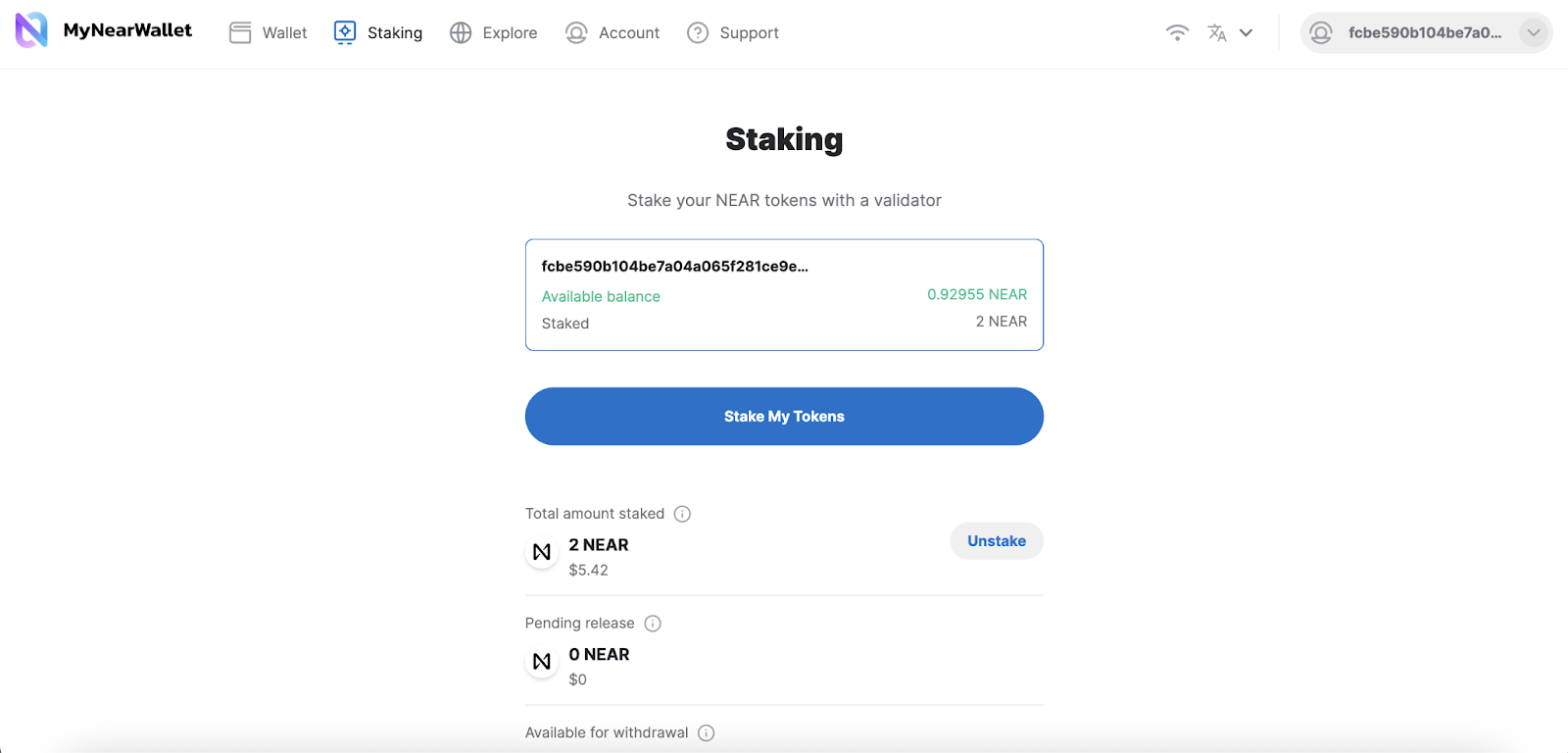
- Select Unstake from the validator zone.
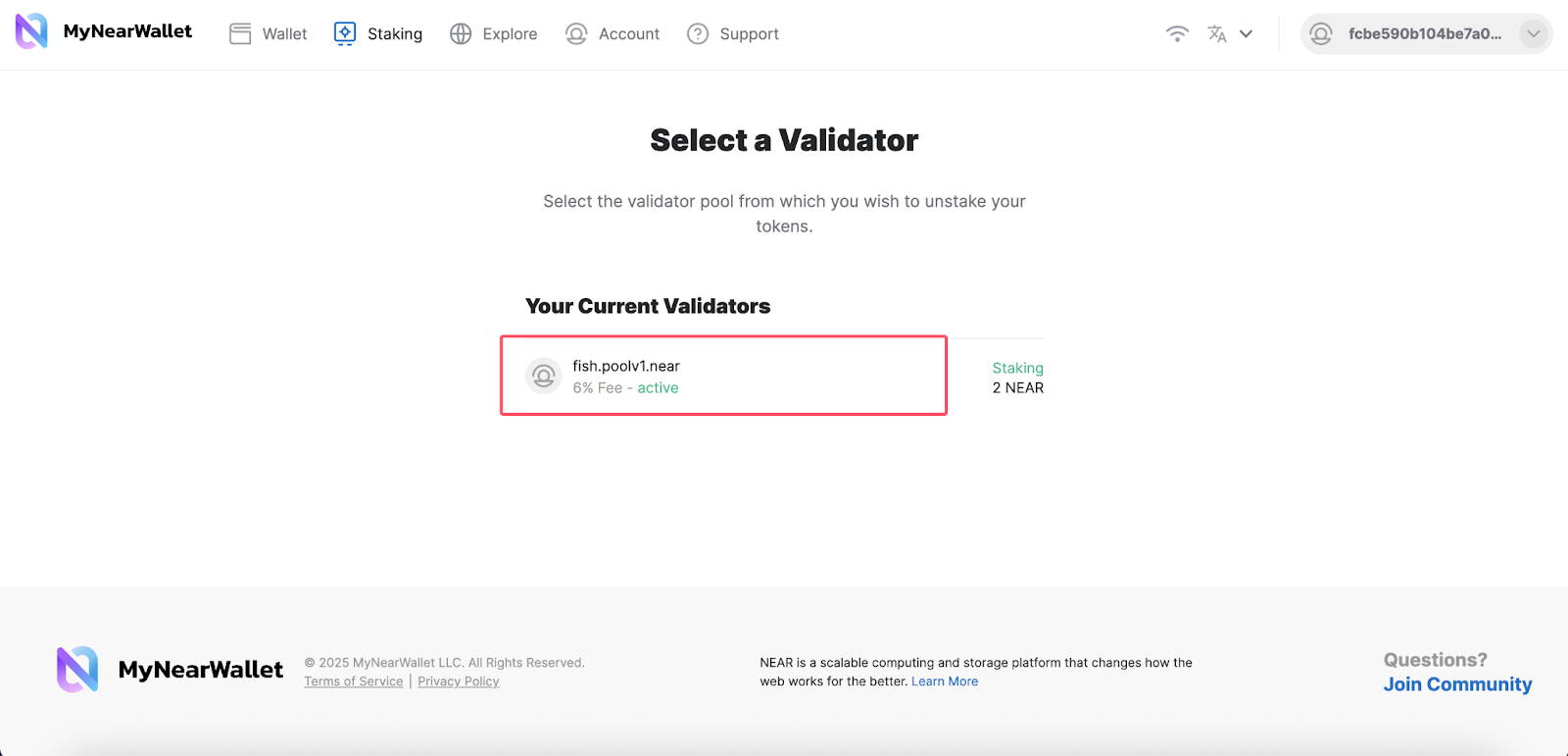
- Enter the amount you wish to unstake (partial unstaking supported).
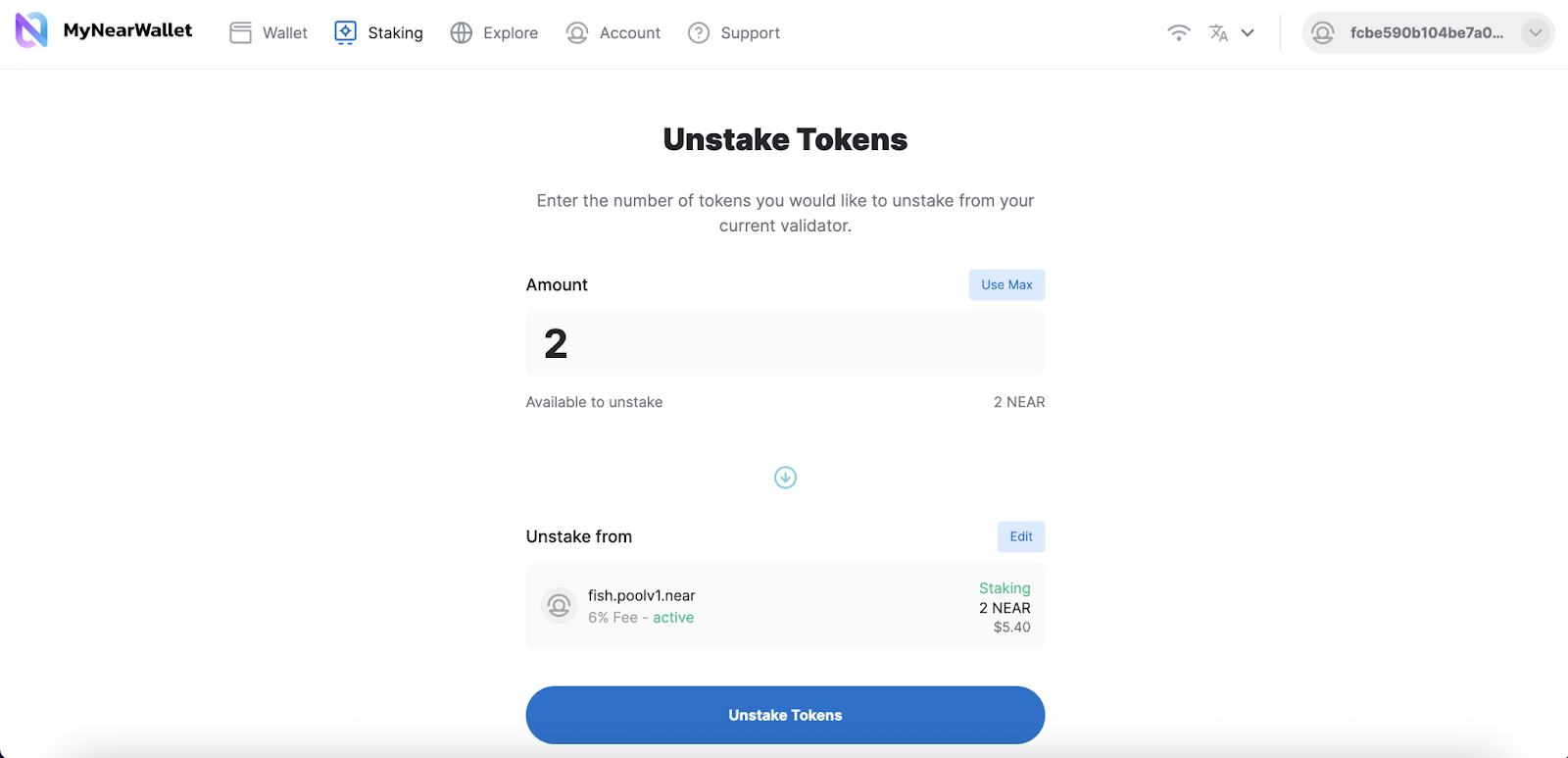
- Confirm the transaction.
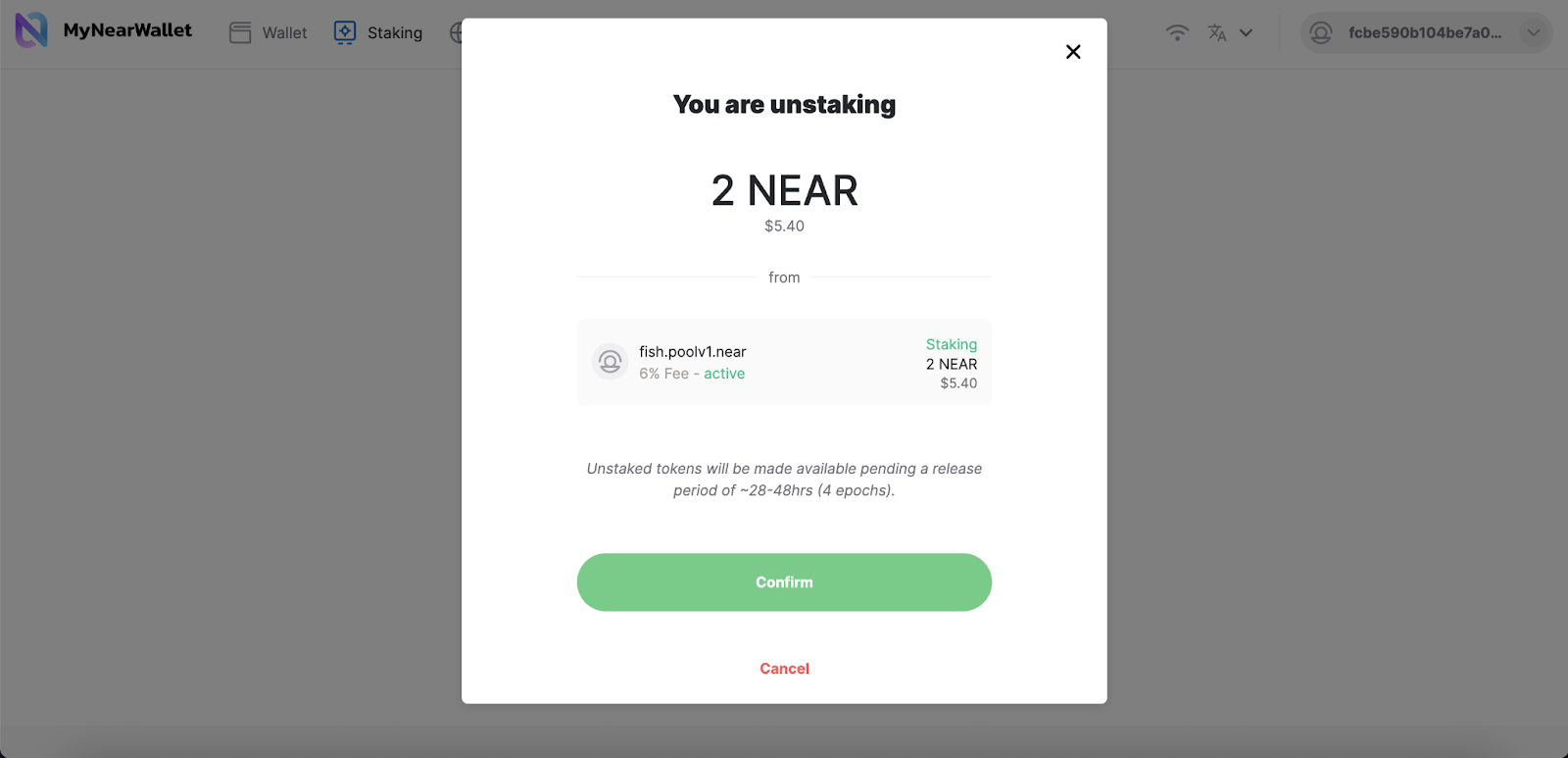
- Now your tokens are unstaked.
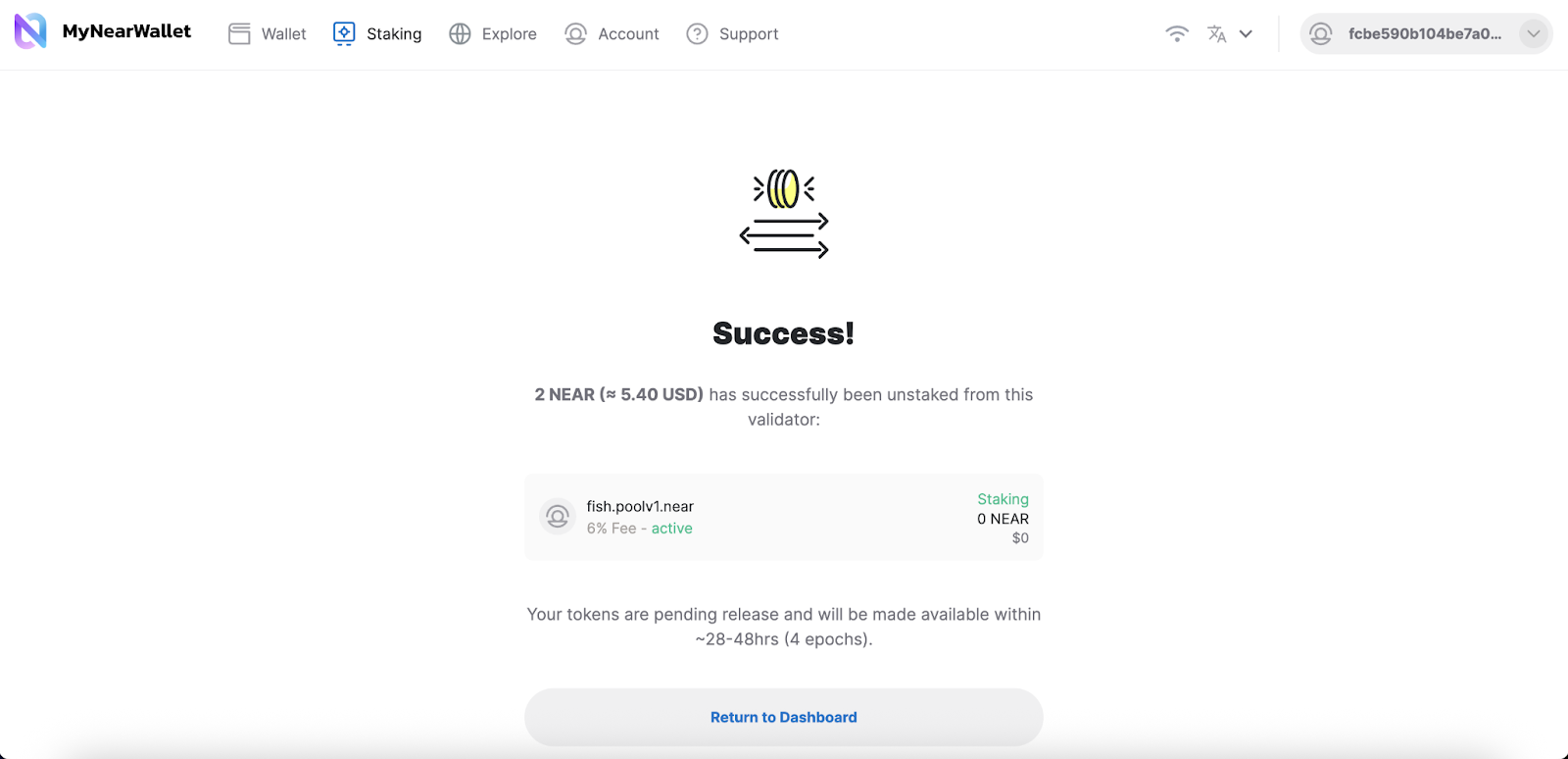
Unbonding period: 4 epochs (~28–48 hours). After this period, tokens are available for withdrawal.
Rewards and Considerations
- Compounding: Rewards are automatically added to your stake.
- Unbonding: 28–48 hours (4 epochs) before funds are liquid.
- Flexibility: You can delegate, stake, and unstake directly in wallet UI.
- Fees: Gas fees apply for transactions, so keep some NEAR in reserve.
Conclusion
Staking NEAR with stakefish ensures reliable rewards, low commission rates, and robust network security, ideal for both new and experienced delegators.
Institutional Staking
stakefish also offers enterprise-grade NEAR staking services with custom integrations, reporting, and compliant infrastructure for custodians and institutions. Contact us for more details.
Stake confidently with stakefish.
Start staking today: stake.fish/networks/near
About stakefish
Founded in 2018 by Ethereum and Bitcoin veterans, stakefish is the leading validator for Proof of Stake blockchains. With support for 20+ networks, we combine institutional‑grade infrastructure with intuitive dashboards, transparent reporting, and a spotless slashing record so individuals and institutions alike can stake confidently while strengthening decentralized networks.
Visit our website 🐠 | Telegram | X | Instagram | YouTube | LinkedIn | Reddit