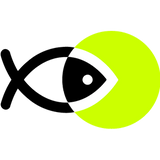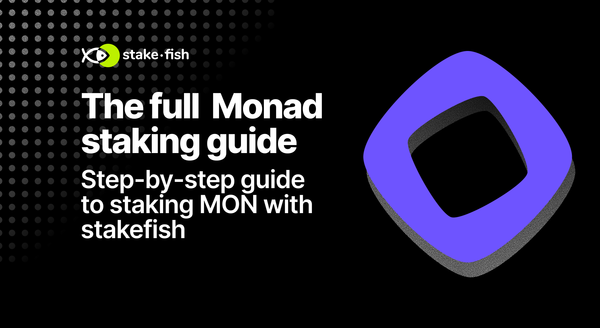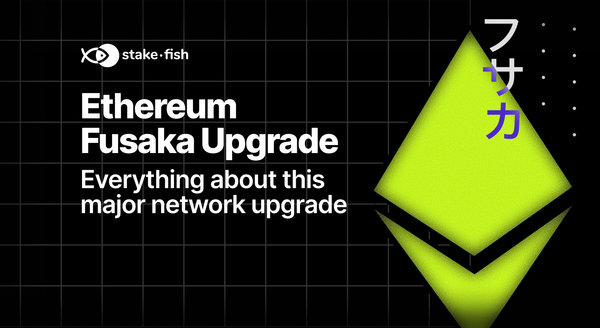How to Stake Cardano (ADA) with stakefish
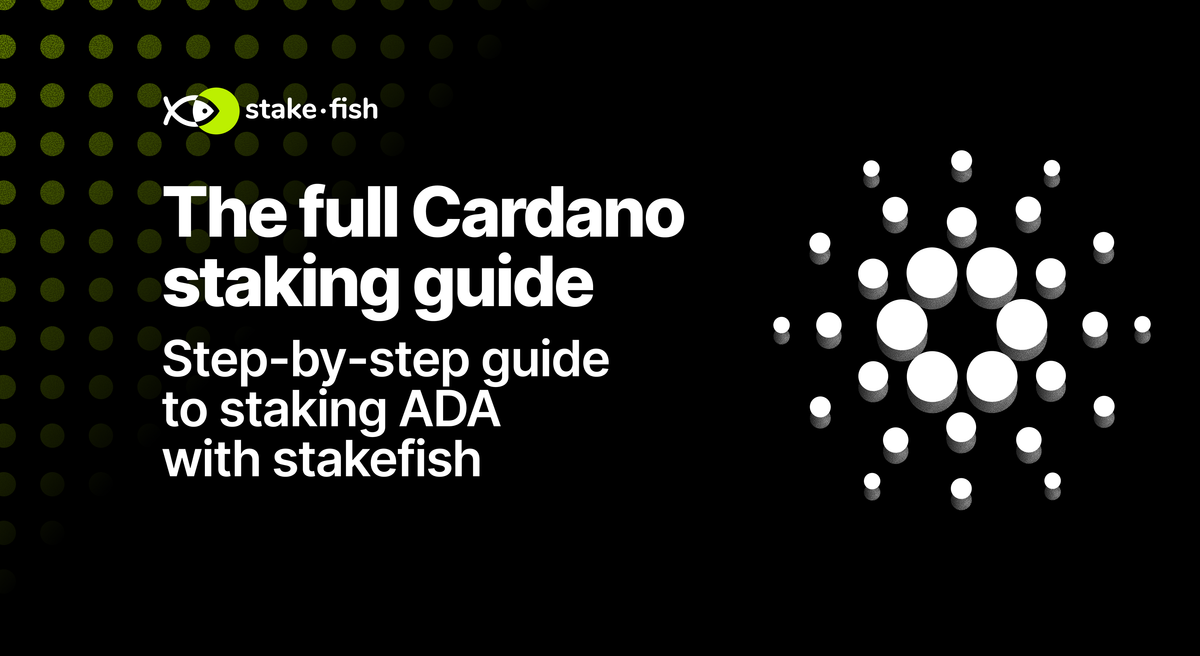
Staking your Cardano (ADA) is a great way to earn rewards while helping secure one of the most research-driven blockchains in the industry. This guide walks you through setting up a wallet, delegating ADA to a stakefish pool, and understanding how rewards work.
We’ll cover:
- Preparing your ADA and wallet.
- Connecting with Yoroi.
- Delegating to stakefish.
- Managing your stake and rewards.
In just a few steps, you’ll start earning ADA rewards while keeping custody of your tokens.
Prerequisites
Get ADA Ready
Before you begin, make sure you have:
- ADA tokens in your wallet.
- A supported Cardano wallet (see below).
Supported Wallets
The Cardano ecosystem offers several wallets. Popular options include:
- Yoroi – lightweight Chrome/Firefox extension (covered in this guide).
- Daedalus – full-node desktop wallet from IOHK.
- Ledger – hardware wallet, can be paired with Yoroi or Daedalus.
- Other community wallets listed at Cardano.org, such as Typhon, Flint, Eternl, Nami, Gero, Vespr, and NuFi.
Best practice: always back up your recovery phrase offline and never share it.
Key Staking Considerations (Cardano)
- Rewards cadence: distributed every 5 days (per epoch).
- Warm-up: rewards begin after ~20 days (2 epochs to register + first payout epoch).
- Compounding: rewards are automatically re-staked.
- No slashing: ADA delegators are never penalized.
- No lockup: ADA stays liquid; you can spend or transfer anytime.
- One-time deposit: a 2 ADA refundable deposit is required the first time you delegate.
Step-by-Step: Staking ADA with Yoroi
Step 1: Install Yoroi
Go to yoroiwallet.com and install the Chrome or Firefox extension.
- Select your language, accept the terms.
- Choose Simple mode (skip payment URLs).
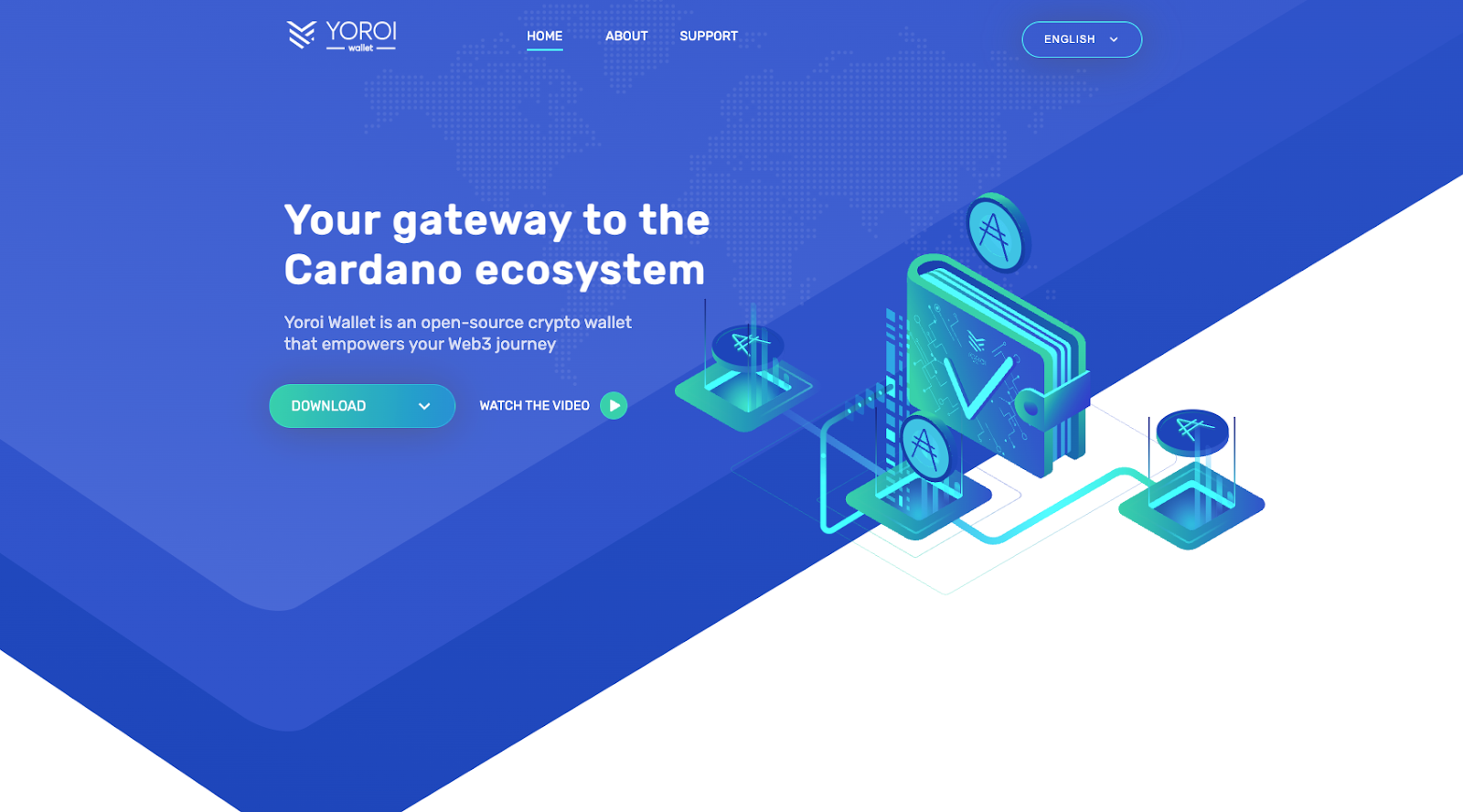
Step 2: Create or Restore a Wallet
- Click Create Wallet → Cardano → Create Standard Wallet.
- Enter a wallet name and set a strong spending password.
- Write down the 15-word recovery phrase and confirm it (store it securely offline).
- (Optional) Connect your Ledger hardware wallet if preferred.

Step 3: Fund Your Wallet
- Go to the Receive tab to generate your ADA address.
- Send ADA from an exchange or another wallet to this address.
- Confirm the balance on your dashboard.
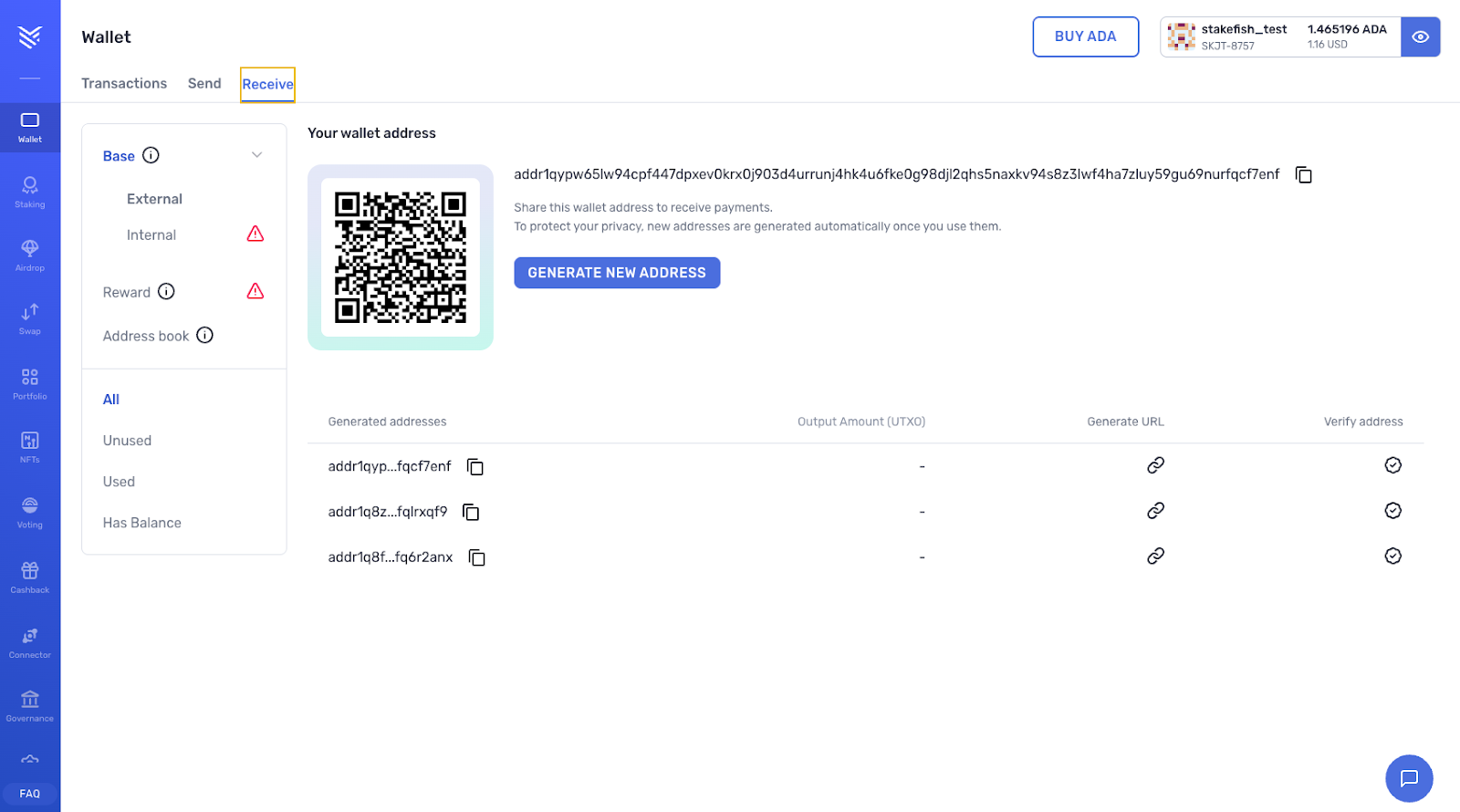
Step 4: Delegate to stakefish
- Open the Delegation tab.
- Search for stakefish in the list of stake pools.
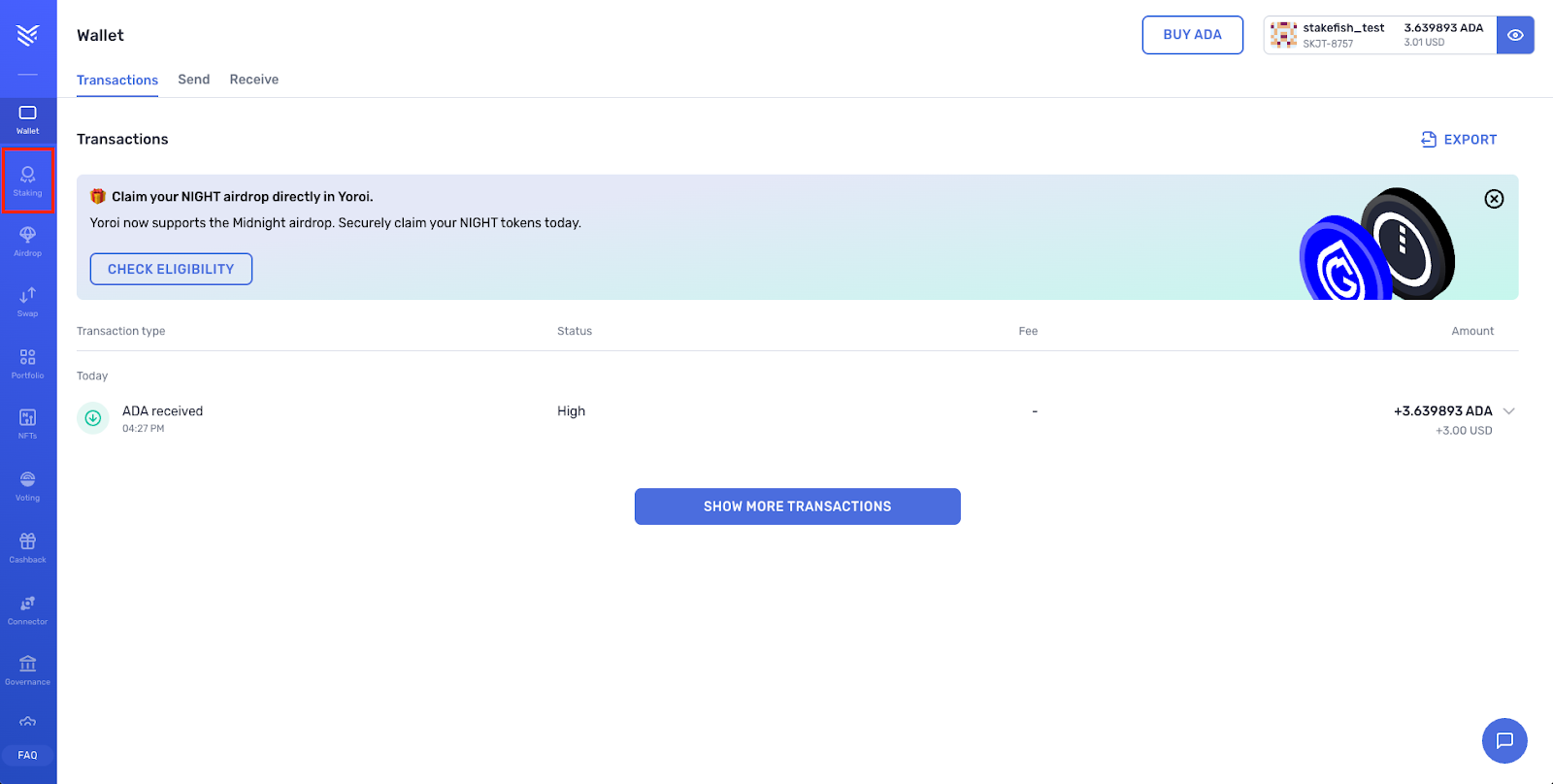
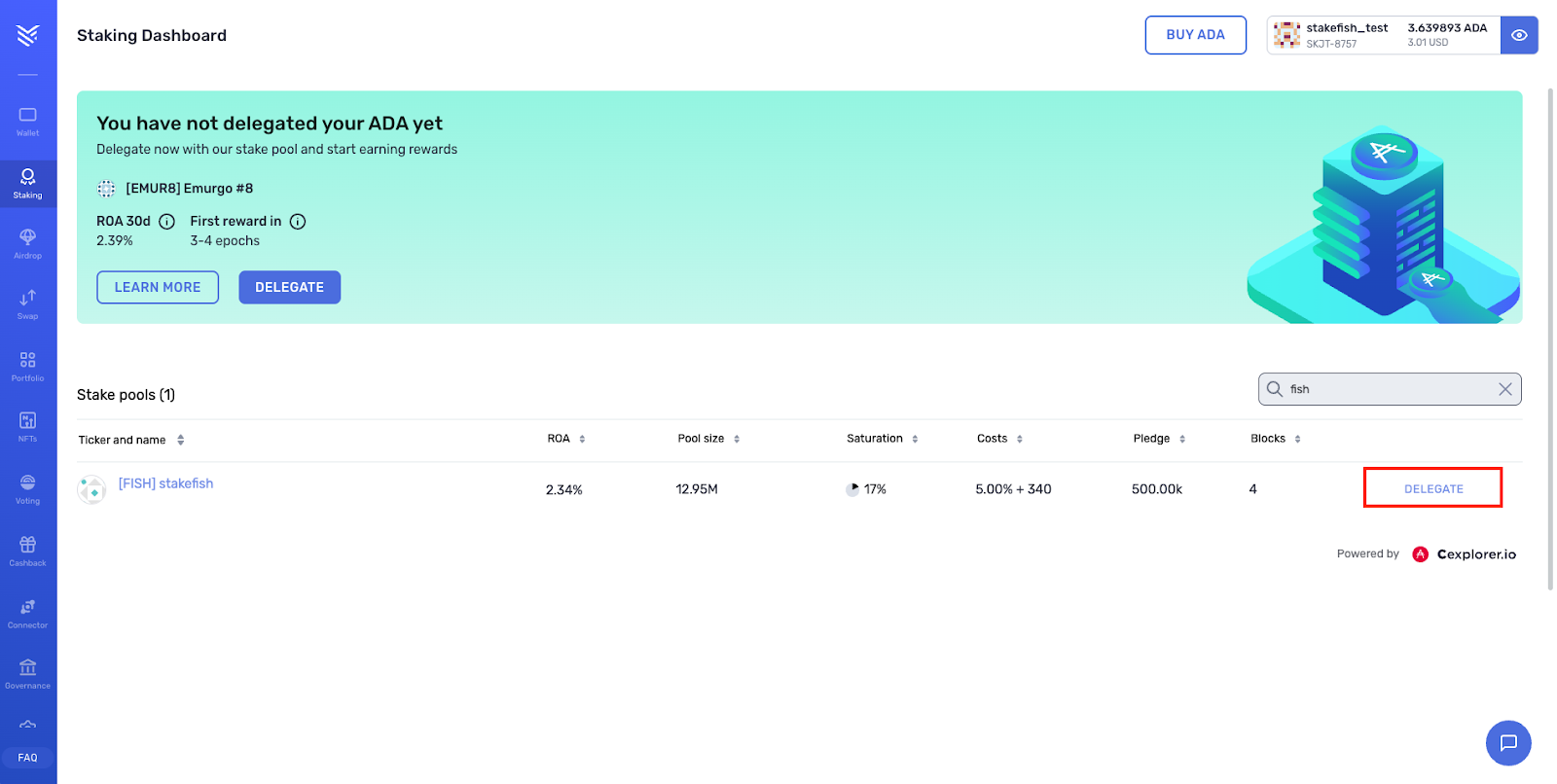
- Review pool details (fees include the ~2 ADA deposit + small network fee).
- Click Delegate, enter your password, and confirm.
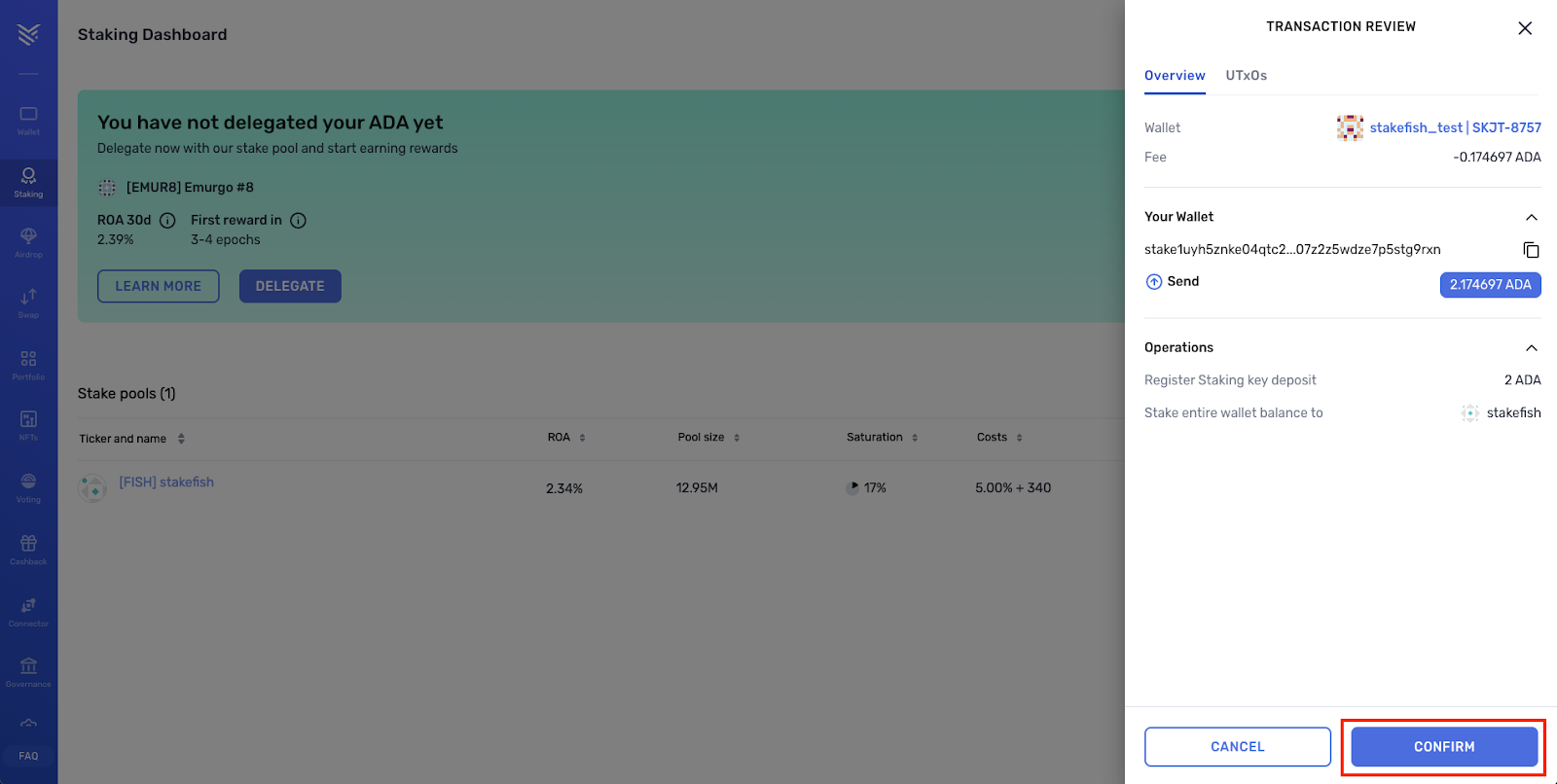
That’s it. Your ADA is now delegated. Rewards will auto-compound and typically begin showing after ~20 days (2-epoch warm-up + first payout epoch).
Managing Your Stake
- Add more ADA: any ADA sent to the same wallet will be automatically staked.
- Switch pools: simply re-delegate to another pool anytime.
- Stop delegating: choose Undelegate/Withdraw to end delegation and recover your 2 ADA deposit.
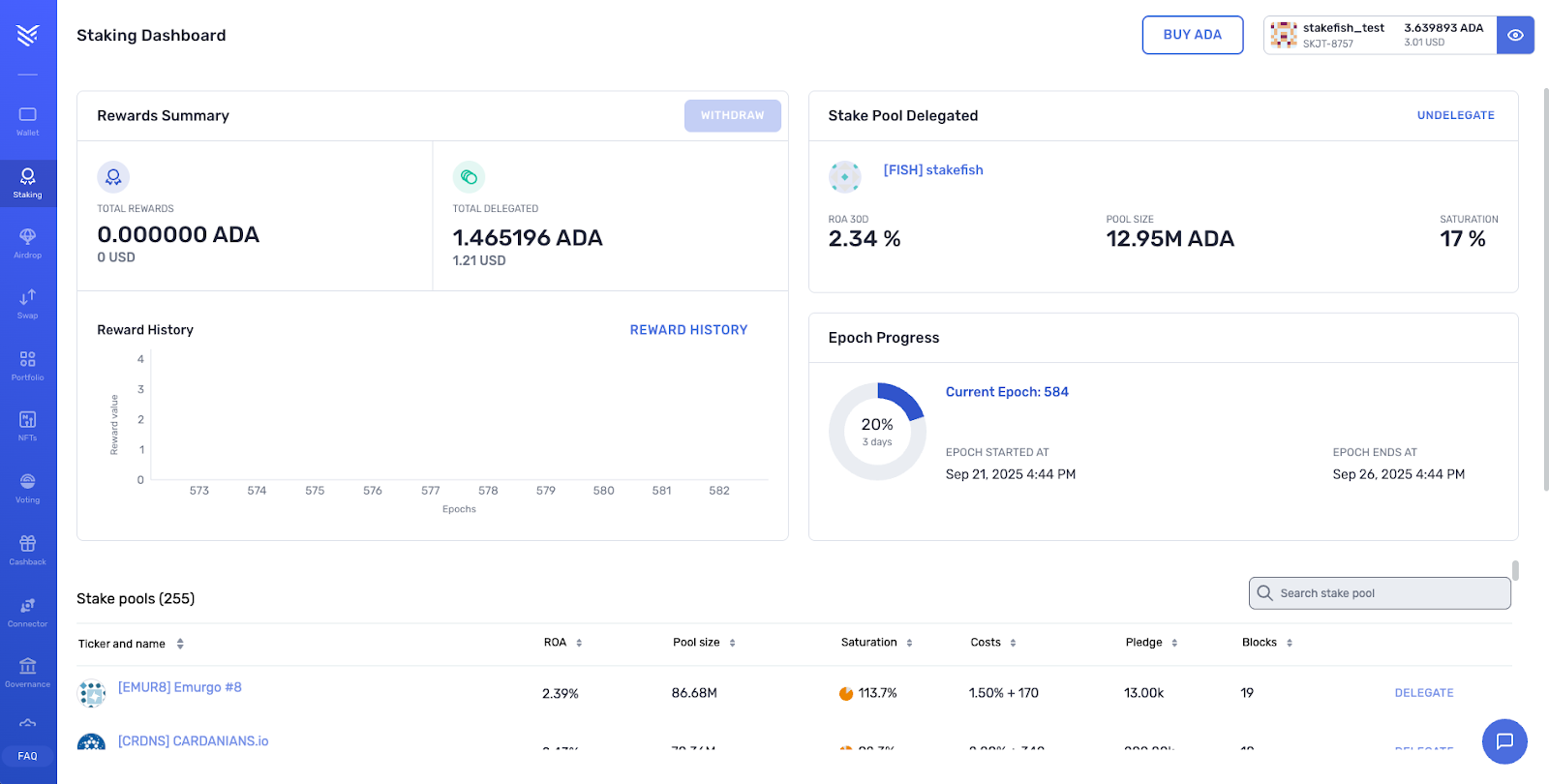
Rewards & Expectations
- Cadence: Rewards every 5 days once active.
- Warm-up: Expect ~20 days before first rewards appear.
- Typical APY: Up to ~5% depending on pool performance and saturation.
Institutional Staking
stakefish also supports institutional staking for Cardano. If you need custom solutions or custodian integrations, reach out to our team.
Stake confidently with stakefish.
Start staking today: stake.fish/networks/cardano
About stakefish
Founded in 2018 by Ethereum and Bitcoin veterans, stakefish is the leading validator for Proof of Stake blockchains. With support for 20+ networks, we combine institutional‑grade infrastructure with intuitive dashboards, transparent reporting, and a spotless slashing record so individuals and institutions alike can stake confidently while strengthening decentralized networks.
Visit our website 🐠 | Telegram | X | Instagram | YouTube | LinkedIn | Reddit