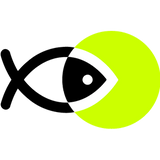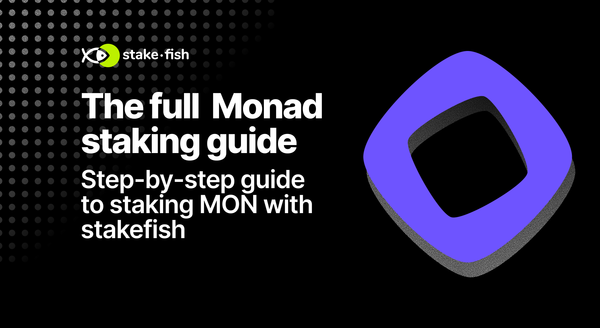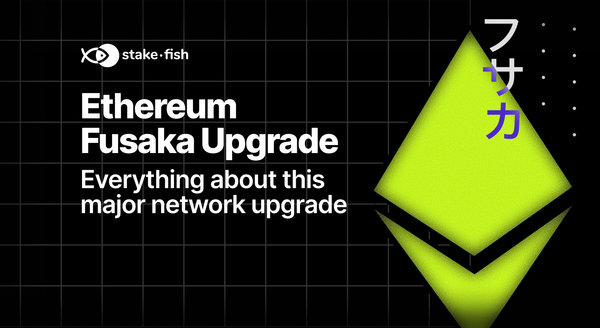How to Stake BABY on Babylon Genesis Using Keplr Wallet

Staking BABY with stakefish on Babylon Genesis is fast, secure, and non-custodial. This guide will walk you through every step using Keplr Wallet, one of the most trusted interfaces for Cosmos-based networks.
Before you begin, make sure your Keplr Wallet is set up and funded with BABY tokens.
Step 0: Add the Babylon Genesis Network to Keplr
- Open your Keplr Wallet extension.
- Click “Add/Remove Chains” (if it’s not already added).
- Select Babylon Genesis from the network list.
- Click Save to enable the network in your wallet.
Step 1: Launch the Staking Dashboard
- Open the Keplr Wallet extension and click “Manage Portfolio” in the bottom right corner.
- This will open a new browser tab: the Keplr Dashboard.
- In the left panel or search bar, find and select Babylon Genesis.
Step 2: Choose a Validator
- Scroll through or search the validator list and find stakefish.
- Click on stakefish to open the validator profile.
- Click the “Stake” button to begin delegating your BABY tokens.
Step 3: Delegate BABY Tokens
- Enter the amount of BABY tokens you wish to stake.
- You can use MAX, but make sure to leave a small amount to cover future transaction fees.
- Click “Stake” to continue.
Step 4: Confirm the Transaction
- A Keplr Wallet popup will appear asking for transaction approval.
- Review the details and click Approve.
- Once the transaction is confirmed, your delegation will be active.
You can view your staked amount and validator status directly in the Keplr Dashboard.
Unbonding Period
Please note that unstaking BABY initiates a ~50-hour unbonding period (300 Bitcoin blocks). You will retain full ownership of your assets during this time, but they cannot be transferred or restaked until the period ends.
Ready to get started? Stake your BABY tokens with stakefish.