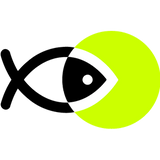How to Create a MultiSig Wallet and Stake on Solana using Squads

Overview
A multisig (short for multi-signature) wallet is a crypto wallet requiring more than one signature to authorize transactions, making it ideal for secure team resource management. Squads is an open-source smart contract wallet standard on Solana, built to help teams and organizations easily manage their digital assets. This guide will cover the features of Squads, guide you through creating a multisig wallet for your team, and demonstrate how to stake SOL with stakefish.
What You’ll Learn
In this guide, you’ll learn how to:
- Set up a Squad multisig wallet shared by two wallets
- Explore the Squad dashboard and features
- Deposit SOL into the Squad wallet
- Stake with stakefish from the multisig wallet
What is Squads?
Squads describes itself as "a crypto company operations platform that simplifies the management of developer and treasury assets for teams building on Solana and SVM (Solana Virtual Machine)." Squads offers a secure multisig smart contract wallet to protect treasuries, programs, validators, tokens, and NFT collections. Teams can specify the number of required signatures for transaction approvals, adding security and flexibility.
Let’s dive in and set up a Squad to explore its features.
Create a Squad
To get started, go to app.squads.so.
Once connected, click “+ Create Squad,” and you should be prompted to enter some information about your Squad:
Fill in details like name, image, and description. Once you're done, click Create Squad. Next, add team members (wallets authorized to sign transactions). For this guide, we’ll add two wallets.
Set the required number of signatures. In our case, we’ll choose 2, meaning both members must approve each transaction. Squads lets you set thresholds based on your team’s needs.
Finally, confirm your Squad information and sign the transaction. After signing, you’ll enter the Squad vault.
Explore the Dashboard
With your new Solana multisig wallet, explore the available features in the dashboard:
- Dashboard: Provides an overview of your multisig setup.
- Transactions: Create and approve transactions.
- Members: Add or remove wallet owners.
- Treasury: View the total balance of all accounts.
- Trade: Set up and manage limit orders and swaps.
- Stake: Stake SOL to earn rewards.
- Developers: Manage programs, validators, and tokens.
- Squads Pro: Access advanced features like sub-accounts, spending limits, and fee relayers.
- Settings: View multisig wallet information, such as vault address and voting thresholds.
Deposit SOL into the Multisig Wallet
Now, let’s deposit SOL. You can do this by:
- Sending SOL directly to your multisig wallet address (found by clicking the Copy or QR icons).
- Clicking Deposit on the dashboard or treasury page and selecting Deposit SOL.
Enter the desired amount from your connected wallet, approve the transaction, and your SOL balance will update.
Start staking with stakefish
Let's stake some SOL from your multisig wallet.
Click Stake in the side panel to navigate to finding stakefish. From there click the Validator tab.
In the search bar, search for stakefish.
Once you have found stakefish, select the validator labeled “stakefish 🐟.” A module will open to begin staking.
Select the amount you wish to stake and select “Stake.” After selecting “Stake,” you will be prompted to approve the transaction in your wallet.
To meet the approval threshold, connect your second authorized wallet and click Approve.
After signing with the second wallet, you should see the transaction status change to finalizing the execution of the transaction in the bottom left corner.
Once the second wallet approves the staking transaction, navigate to the dashboard page to view and confirm that you are staking.
Great job. You are now staking with stakefish!
Conclusion
Using a multisig wallet like Squads improves your team’s asset security and enables collaborative management. Now you’re equipped to create, manage, and stake SOL with a multisig wallet, enhancing your team’s ability to manage assets with confidence.
Solana staking with stakefish offers holders an easy and rewarding experience. By delegating your SOL, you earn competitive rewards and contribute to the network's security and growth. With our low commission rates, MEV rewards, and proven performance, stakefish maximizes your staking benefits. Enjoy a simple staking process that lets you confidently stake, earn, and relax.
Start staking Solana at stake.fish/networks/solana
For updates and special announcements, follow our Twitter (@stakefish 🐠) and join our community on Telegram.
About stakefish
stakefish is the leading validator for Proof of Stake blockchains. With support for 20+ networks, our mission is to secure and contribute to this exciting new ecosystem while enabling our users to stake confidently.
Visit our website 🐠 | Telegram | Twitter | Instagram | YouTube | LinkedIn | Reddit